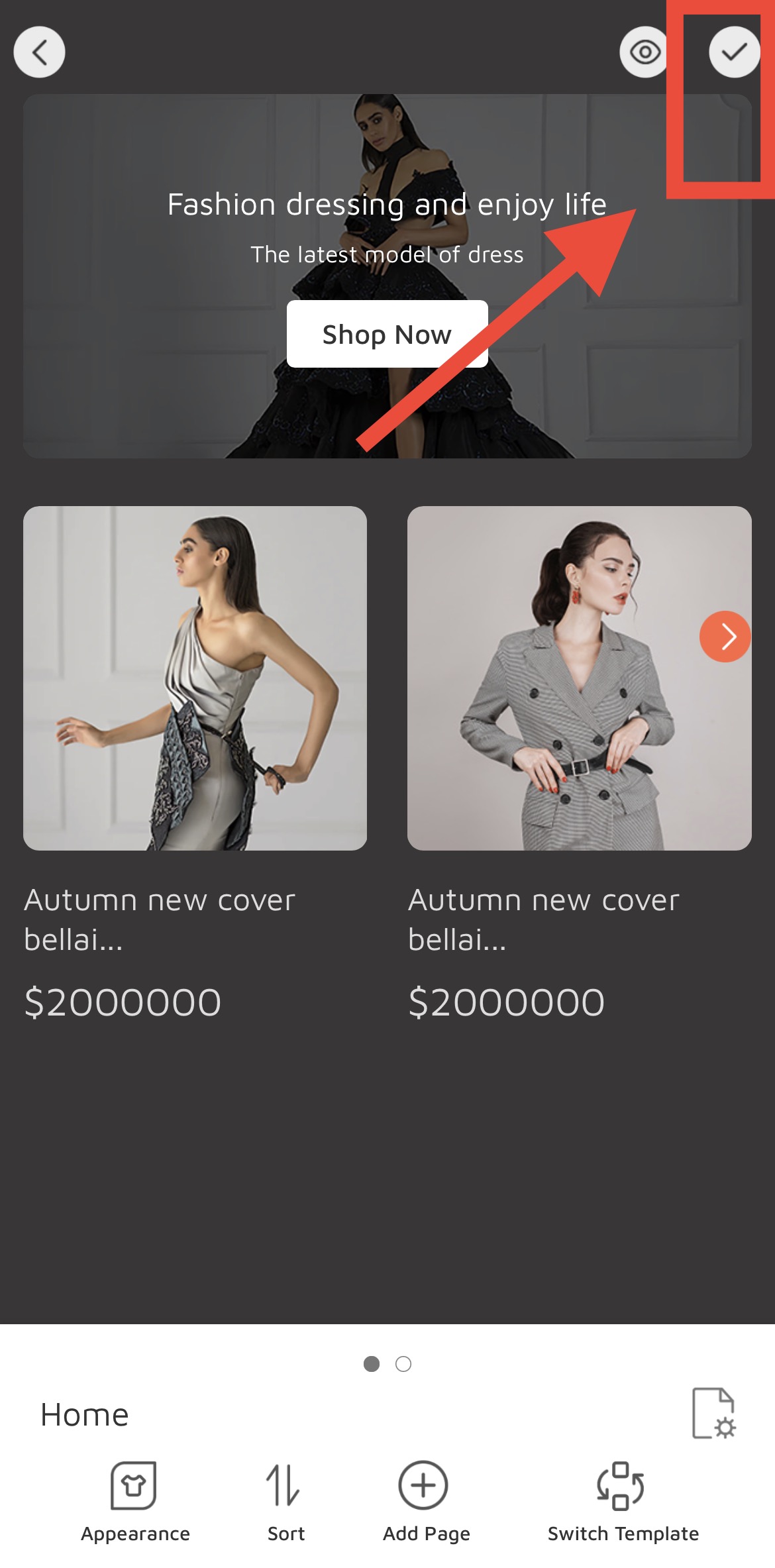How to edit Card link?
Kira
Last Update hace 3 años
Click link sections to edit your link.
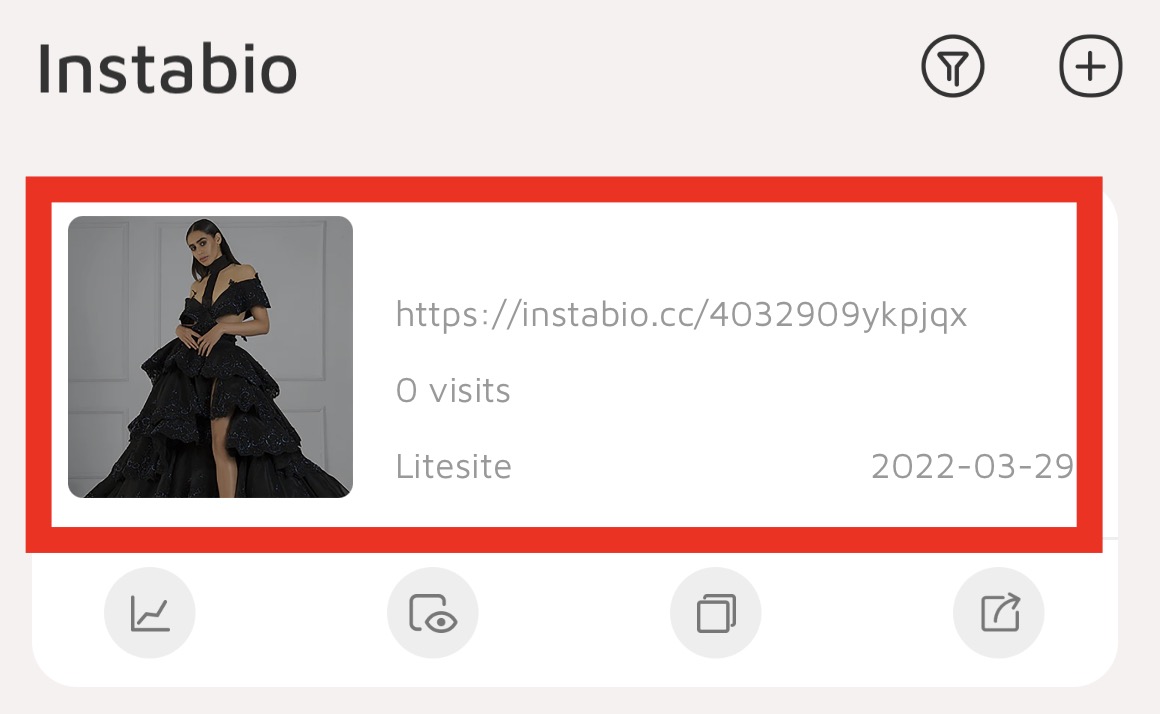
Click the "Customize" button.
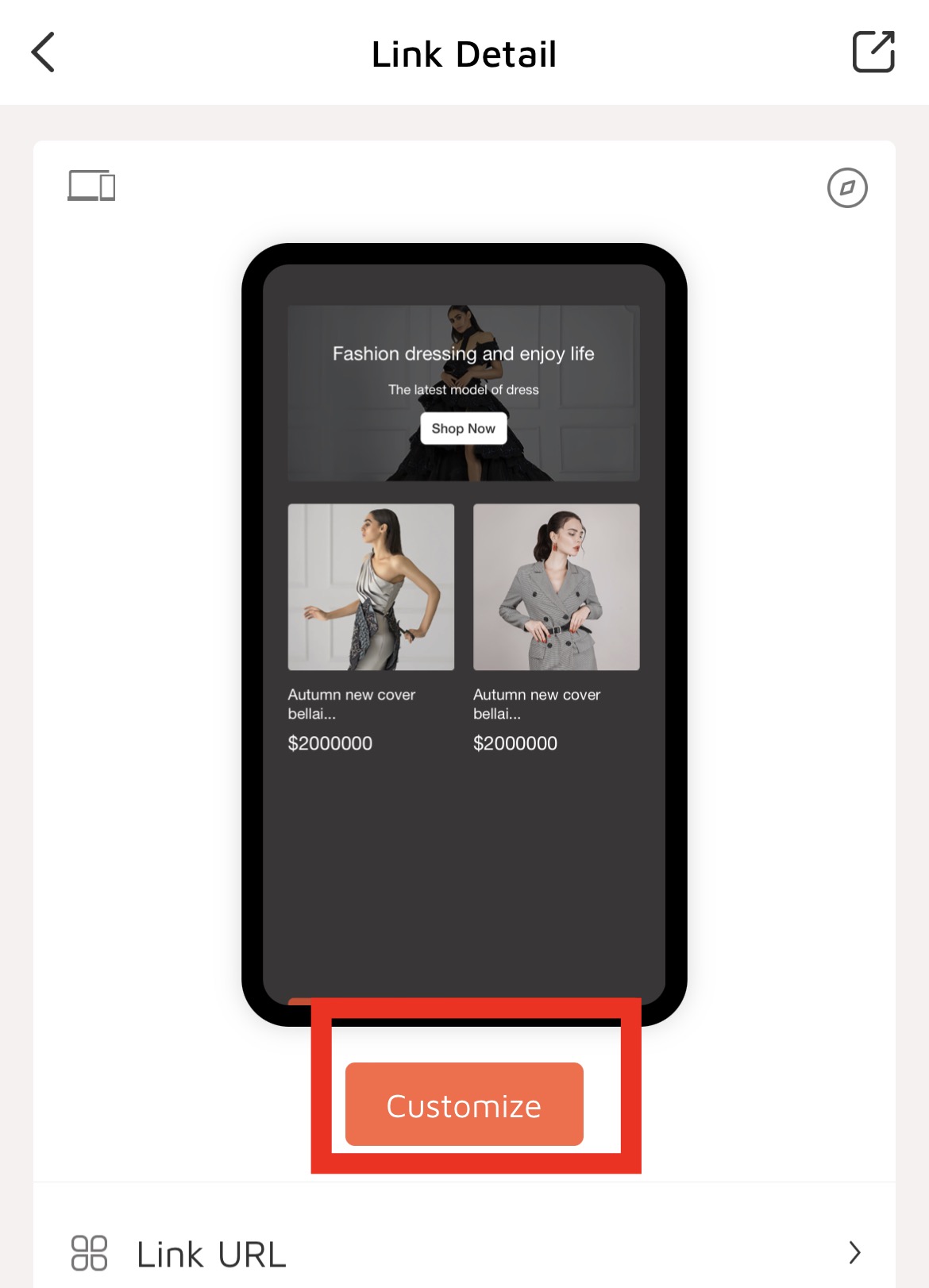
You can click the "+" section to add new content. There are many types of content to choose from and you can freely combine them to showcase your unique style.
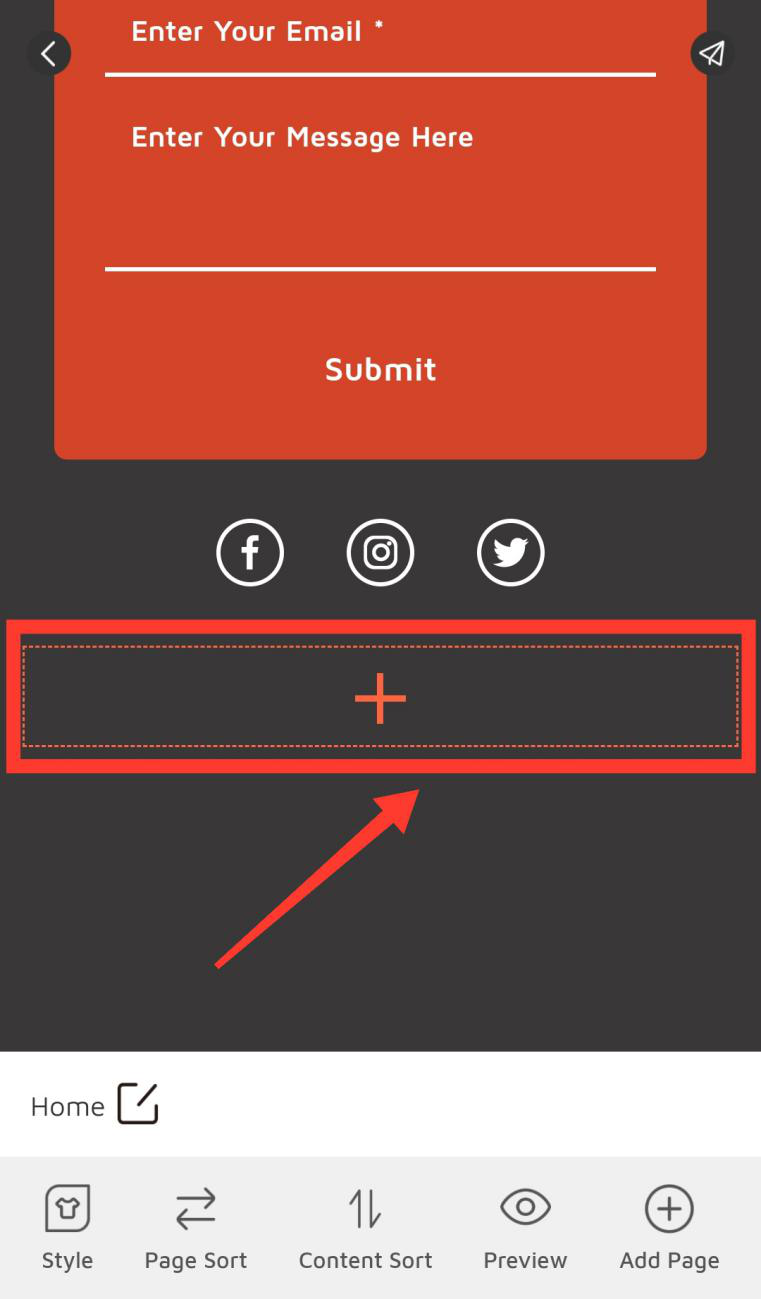
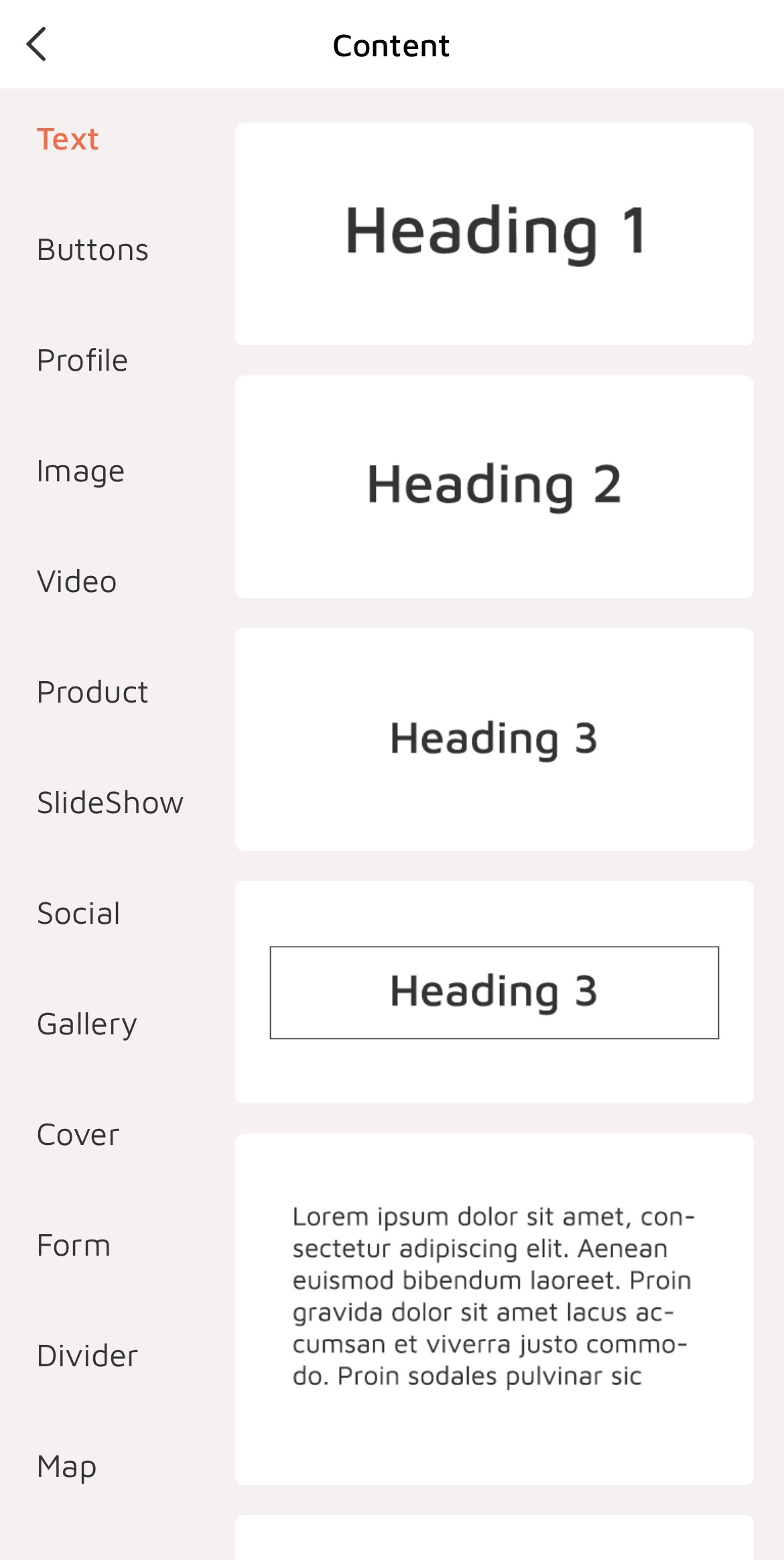
Click the "Page Sort" button to switch the page order. Click the "Sort" button to sort the content. Click the "Add Page" button to add a new page. Click the "Edit" button to edit the current page name.
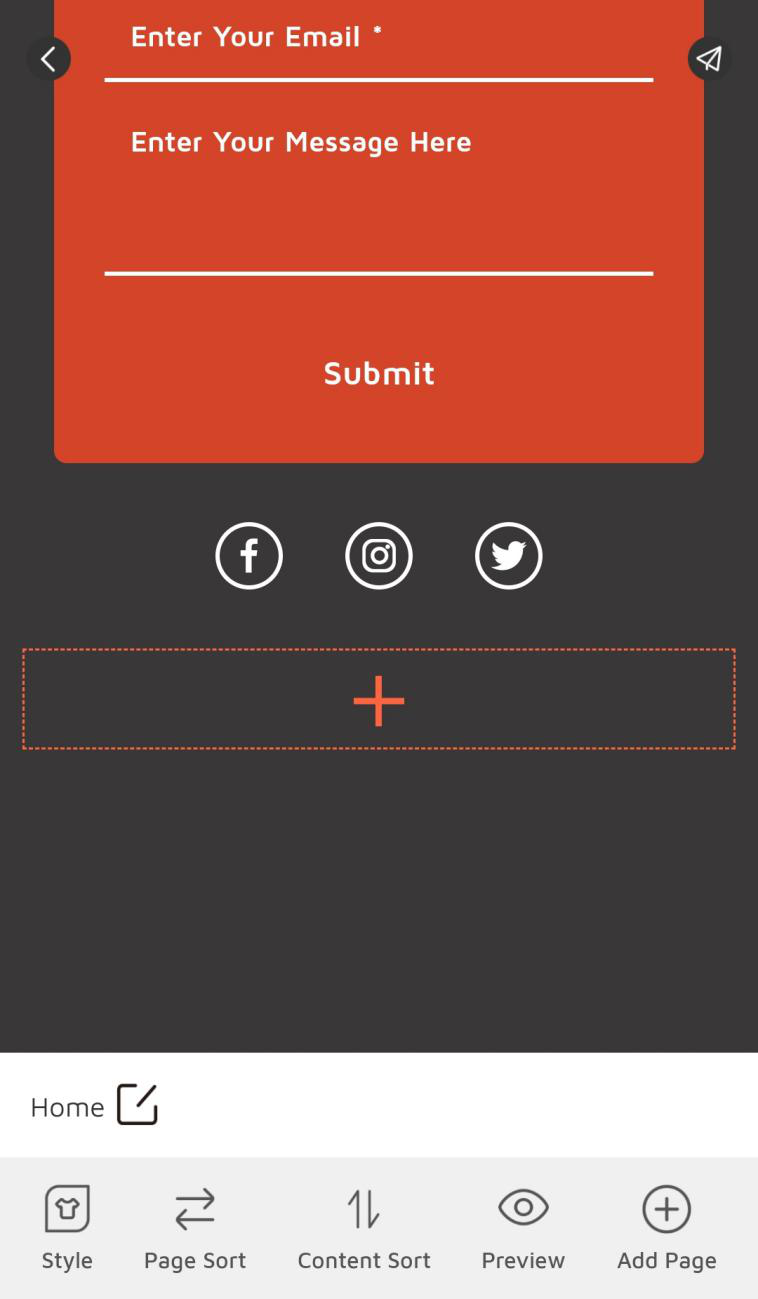
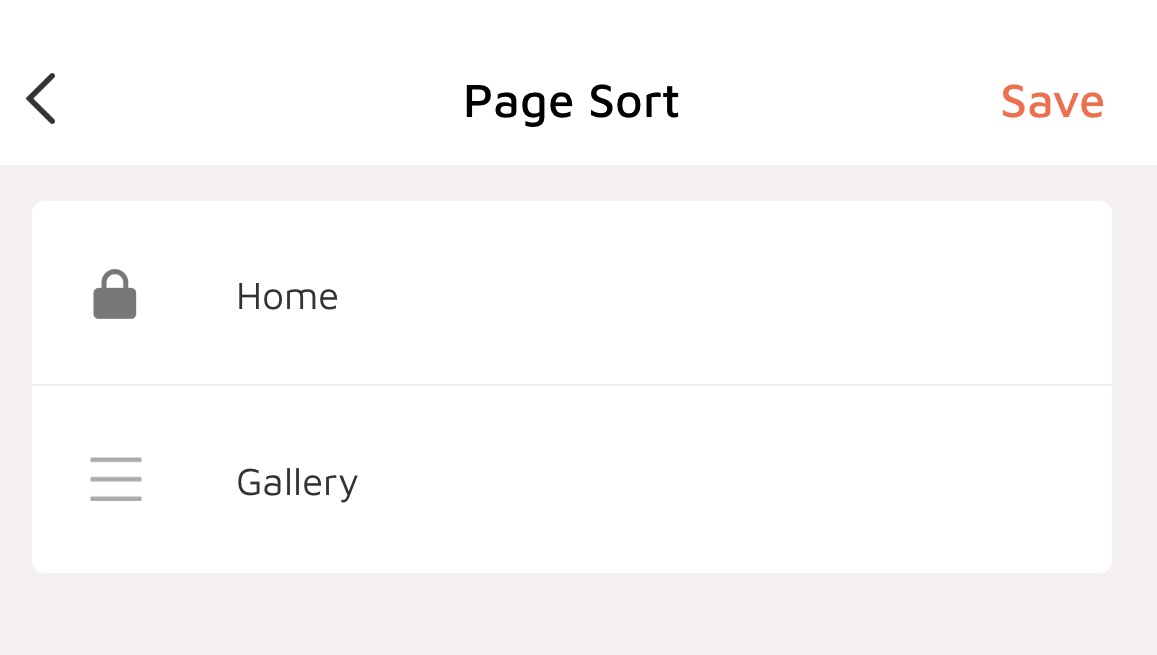
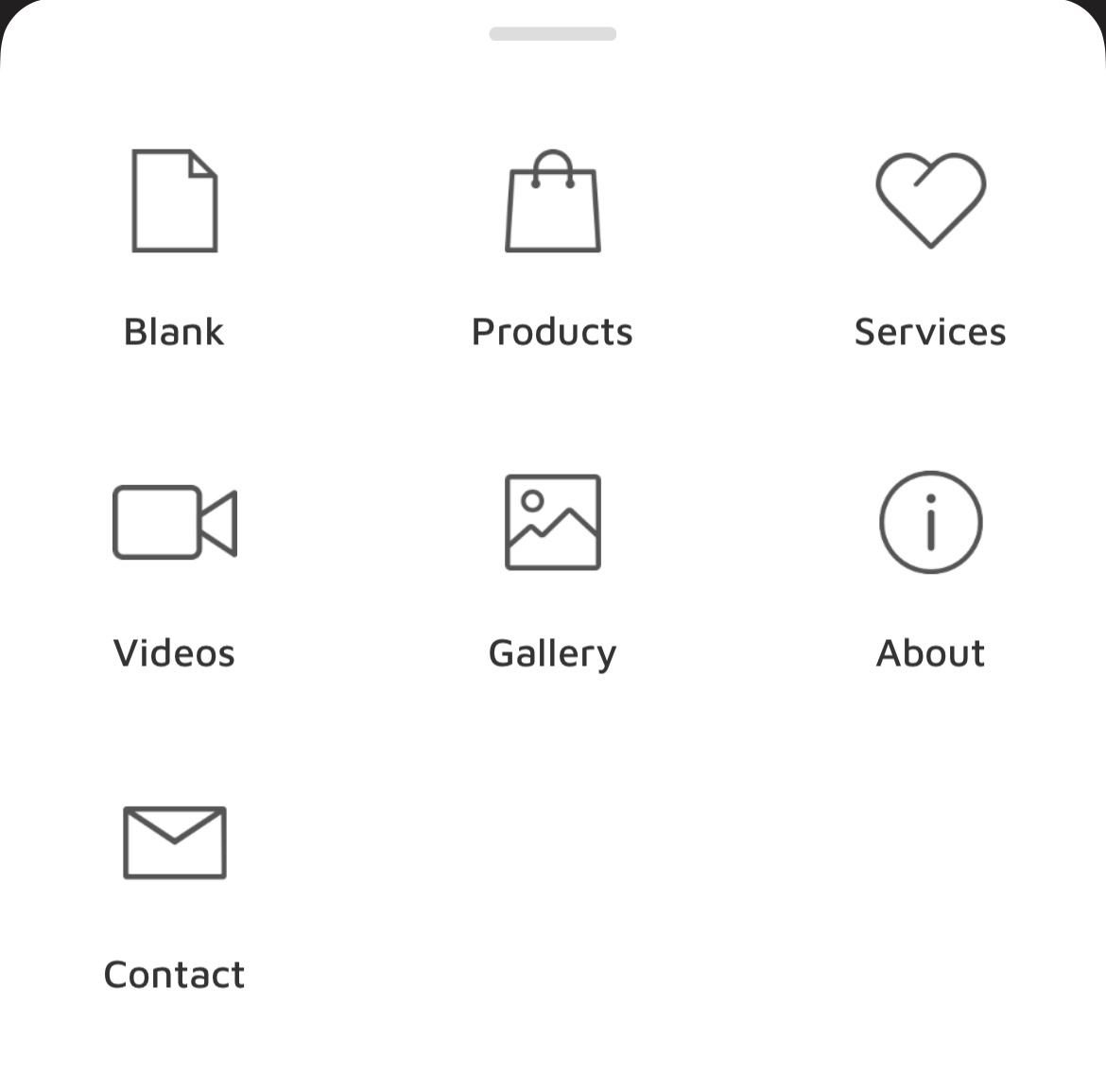
Click the "Style" button to customize the theme. You can customize the background, text and style. Remember to click the "Save" button in the upper right corner when you are finished. After all the customization is completed, please click the "Publish" button.
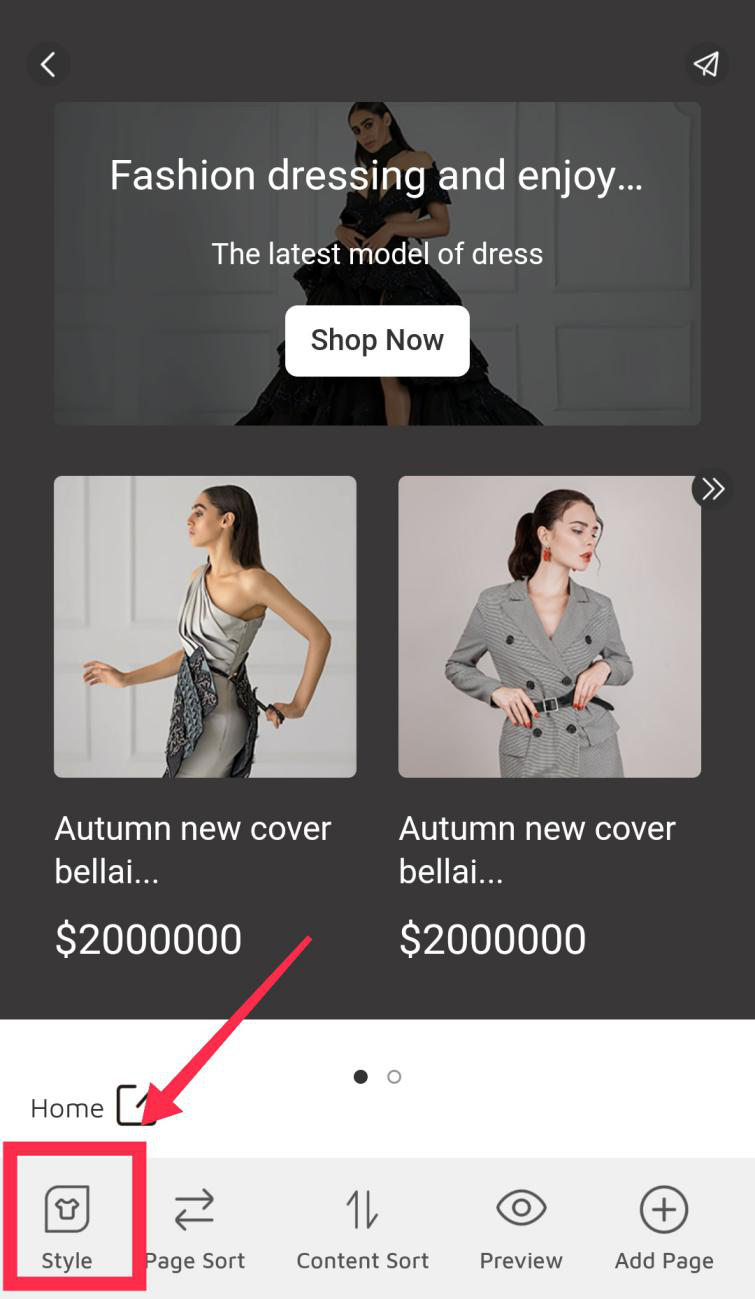
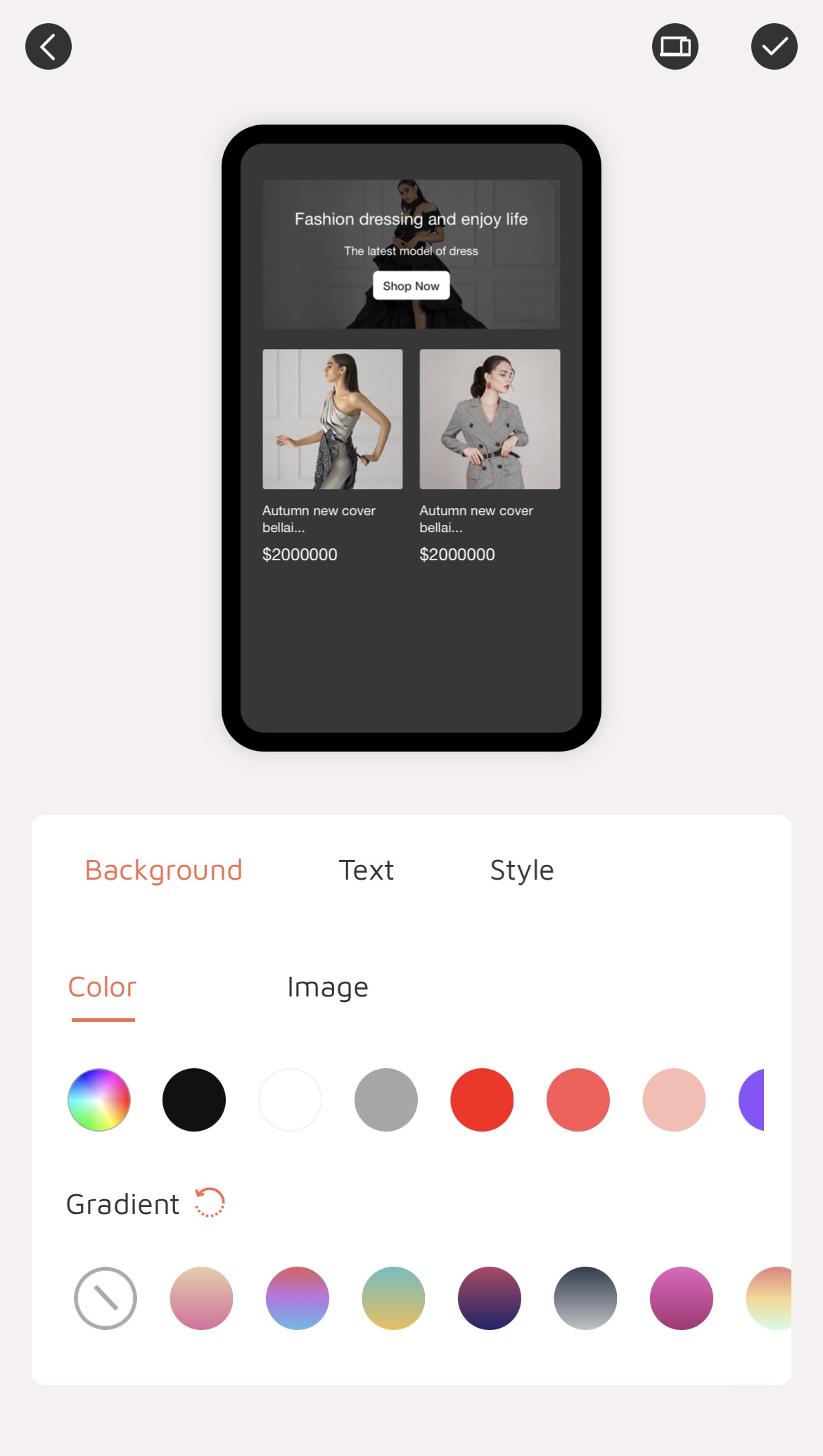
To complete all changes you need to click the Publish button in the upper right corner, otherwise your changes will not be saved.