How to display your Tweets on your Linkbio
Kira
Last Update 3 maanden geleden
There are two ways to show your tweets on your link
First way:
1.Click the Button Links section

2.Click "+Add New Link",select "Twitter"


3.Click to edit "My Twitter"

4.Paste a Tweet link URL in the URL field.
5.Select the option Display this Tweet on my page. If you want to link off to the tweet, you can select Go directly to URL.

In addition to this, we also allow your latest Tweet to be displayed on your profile.All you need to do is select Display this profile's latest Tweet on my page or Go ditectly to this profile's latest Tweet URL.
Second way:
1.Enter the link editing page, click the "+" button below to add more blocks, select "Twitter"

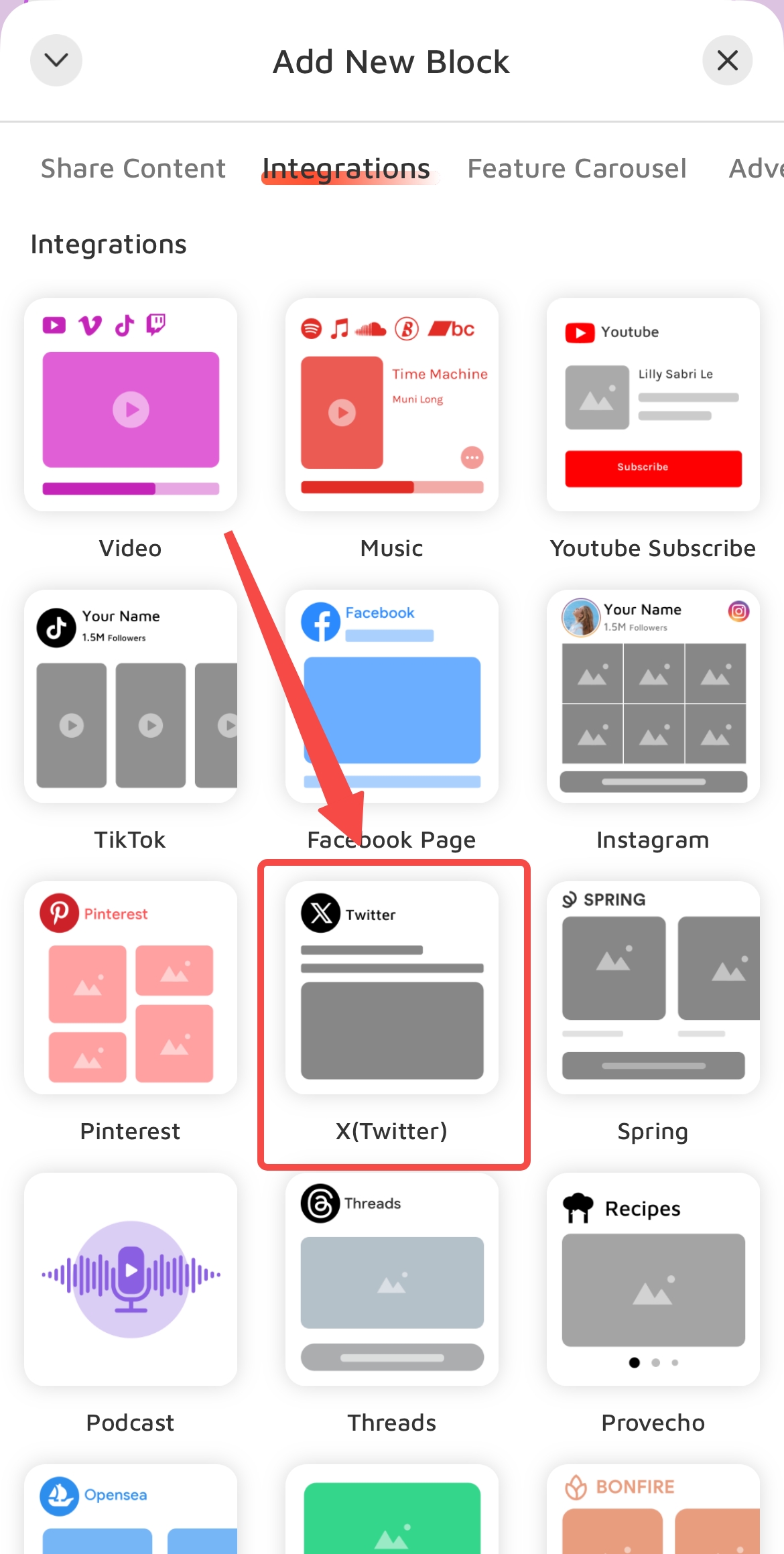
2.Paste a Tweet link URL in the URL field.
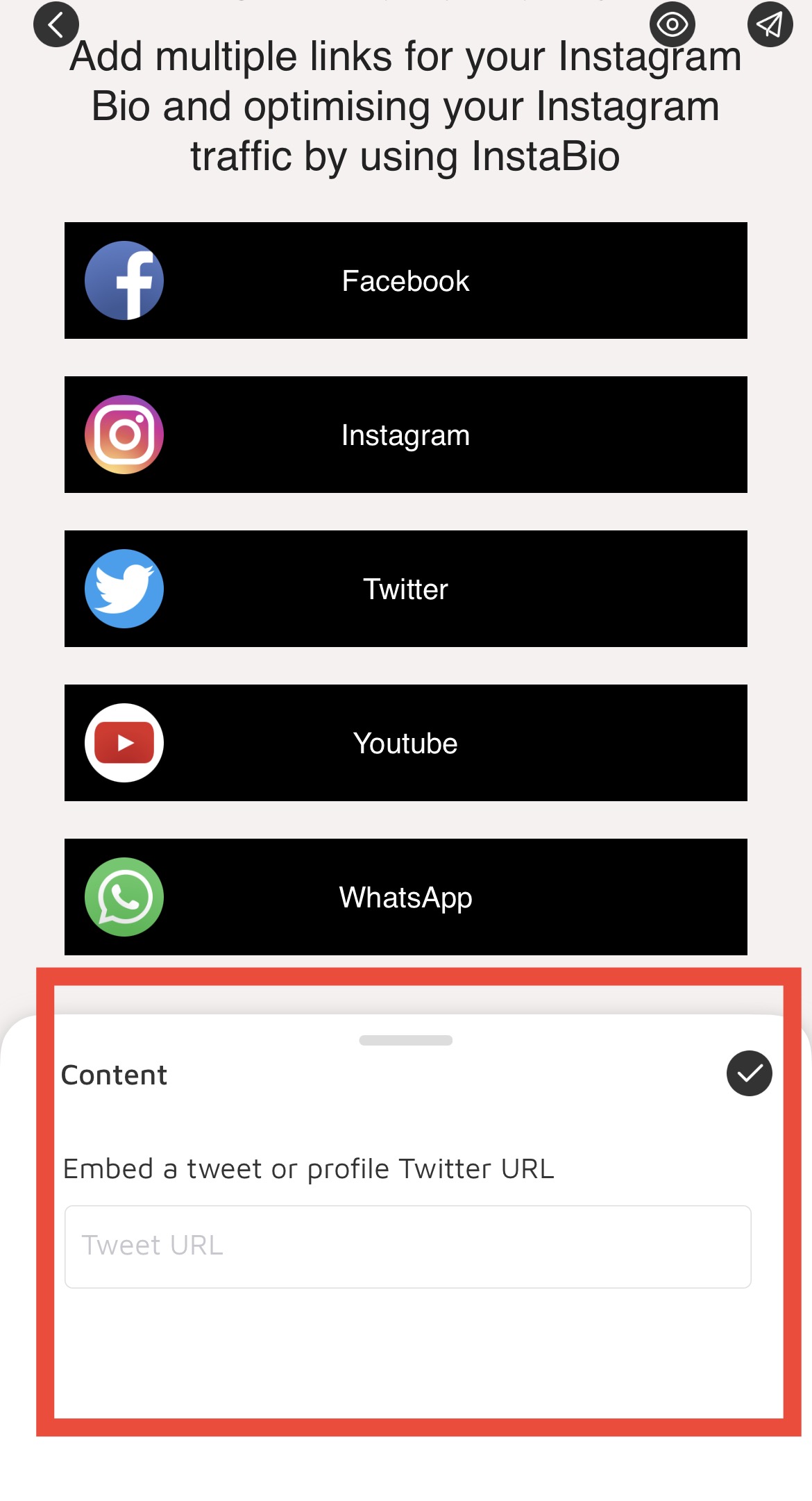
3.Your tweets can be displayed on your page

