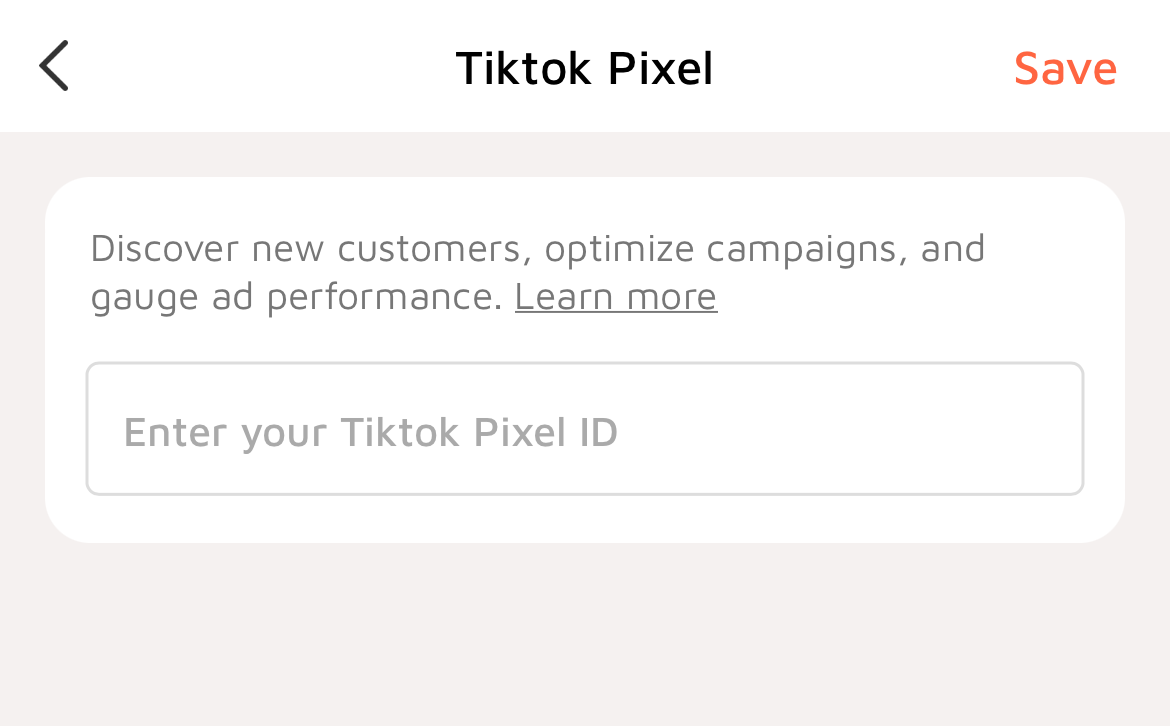How to add TikTok pixel
Kira
Last Update 3 months ago
TikTok advertising pixels can help you discover new customers, optimize your campaigns, and evaluate advertising effectiveness. After placing the pixel on Instabio, you can build a marketing audience and optimize advertising on TikTok.
Follow the steps below to create a Pixel ID and add it to Linkbio:
1. Click to log in to your TikTok for Business account
2. In the menu, click "Assets" and then select "Events"
3. Select "Manage" in the "Website Pixel" option on the right
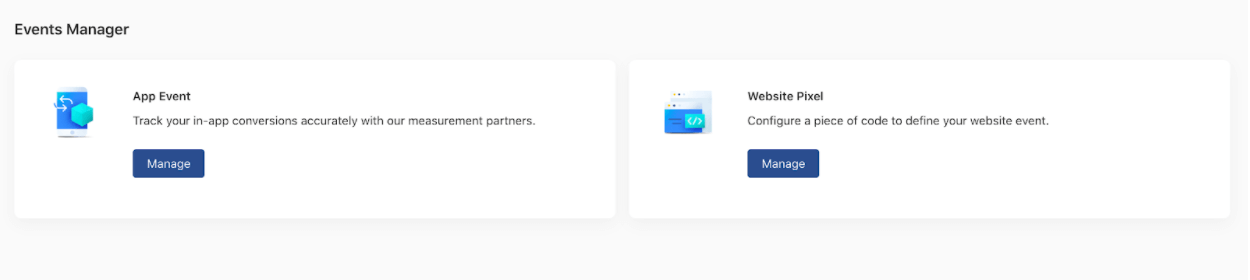
4. Click "Create Pixel"
5. Name your pixel, select "Manually install pixel code", and click "Next"
6. Choose a mode for your pixels. It is recommended that most advertisers use the standard mode.
7. Choose your business goal for your pixel and perform any other steps.
8. Enter the URL of the website you want to associate with the pixel and complete the time setting process.
9. At this stage, your pixels will be created. Go to your event manager, find and copy the ID associated with your pixel.
10. Log in to Linkbio, click the link, scroll to the bottom on the link details page, click Marketing Integrations -> TikTok Pixel)

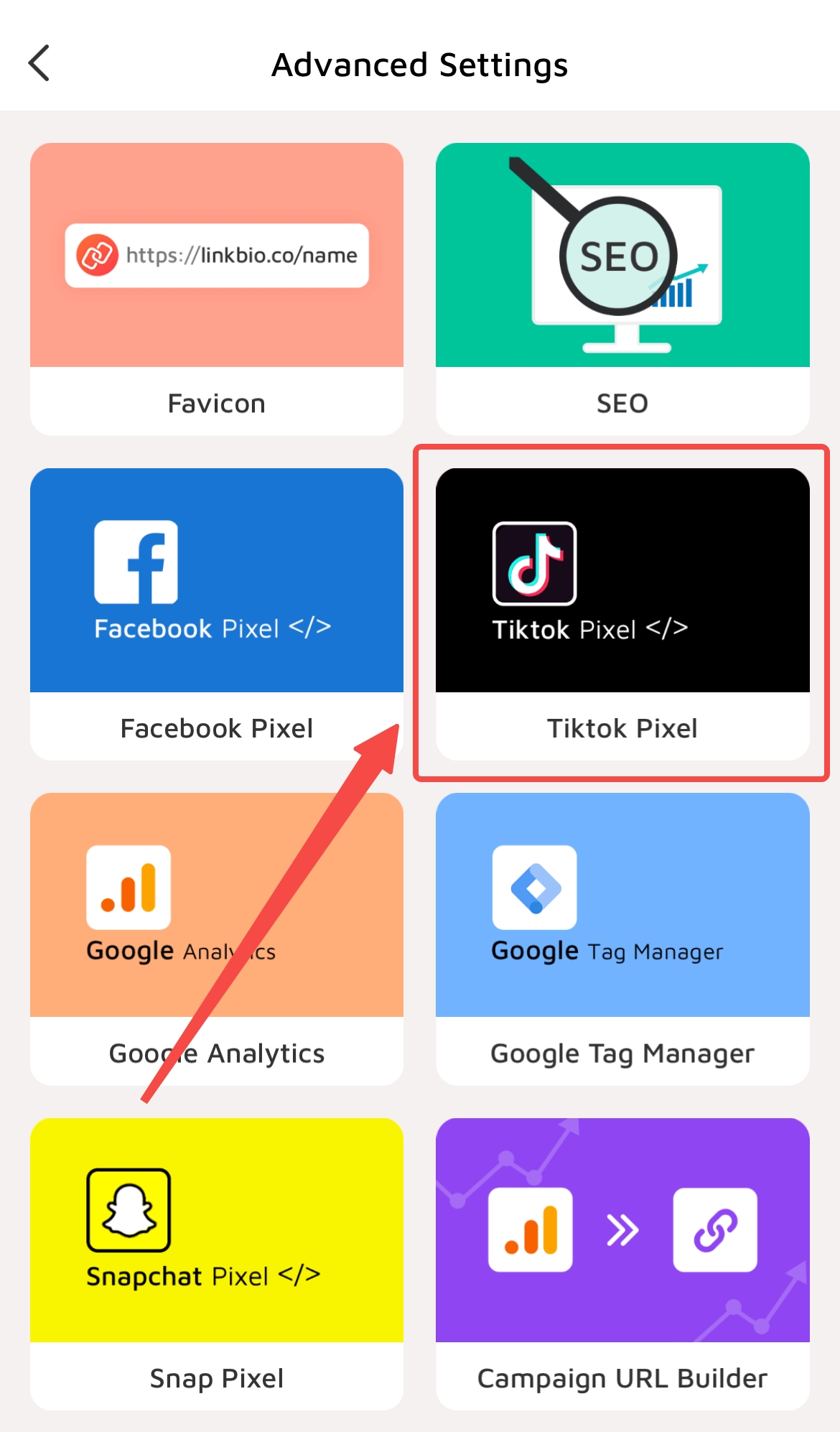
11. Click "Enter your TikTok pixel ID" and remember to click "Save" when finished.