How to add a feed link
Kira
Last Update 3 個月前
1. Click the "Links Block" button and select the "Edit" button.

2. Choose the "+Add Button" option and select the "Feed" section.


3. Click to edit "My Feed"

4. Edit the "Feed Settings"

5. Choose your feed source in the settings and enter the link URL. Then, select the number of links to display. Don't forget to click the "Save" button in the upper right corner when you're finished.
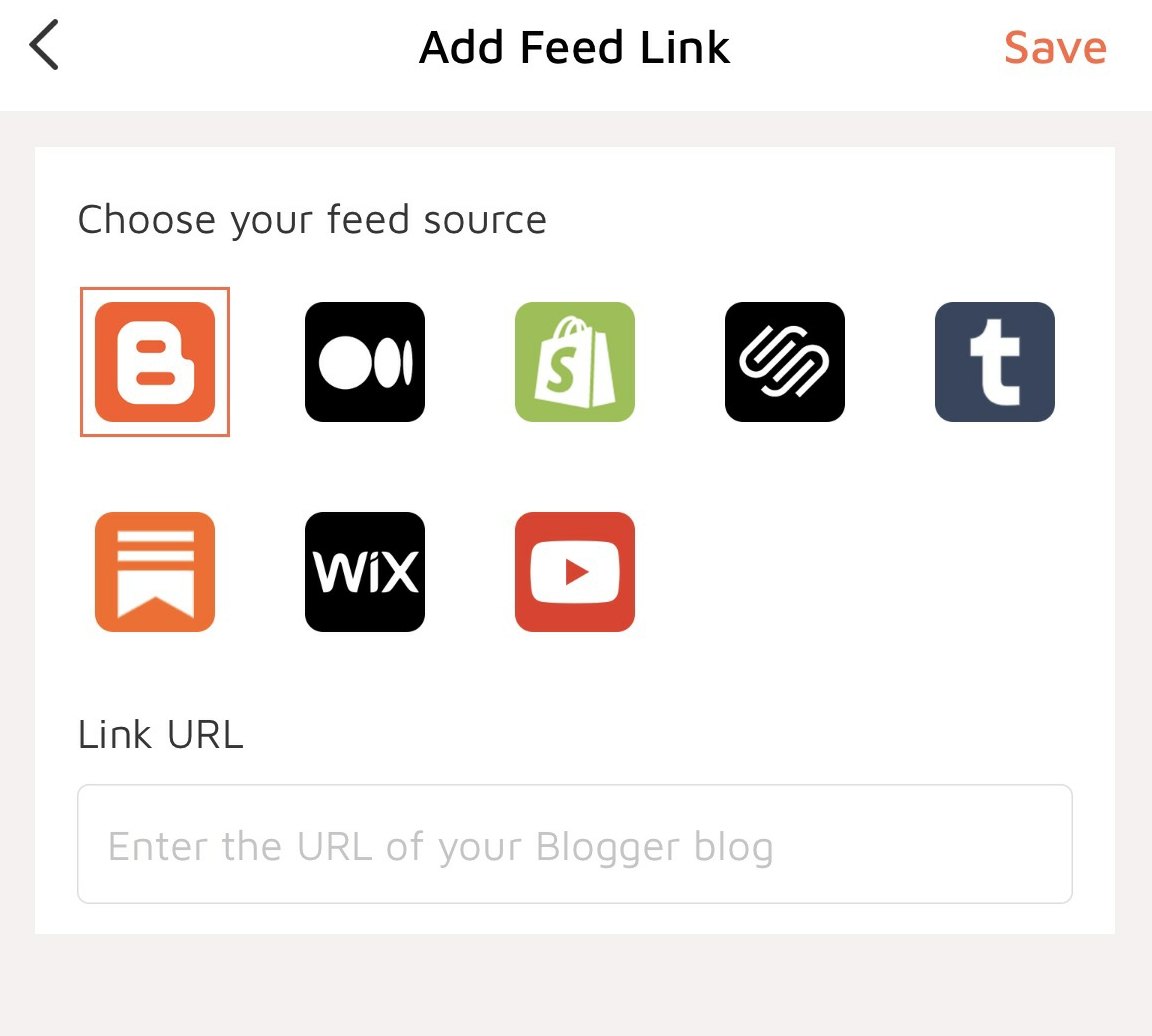
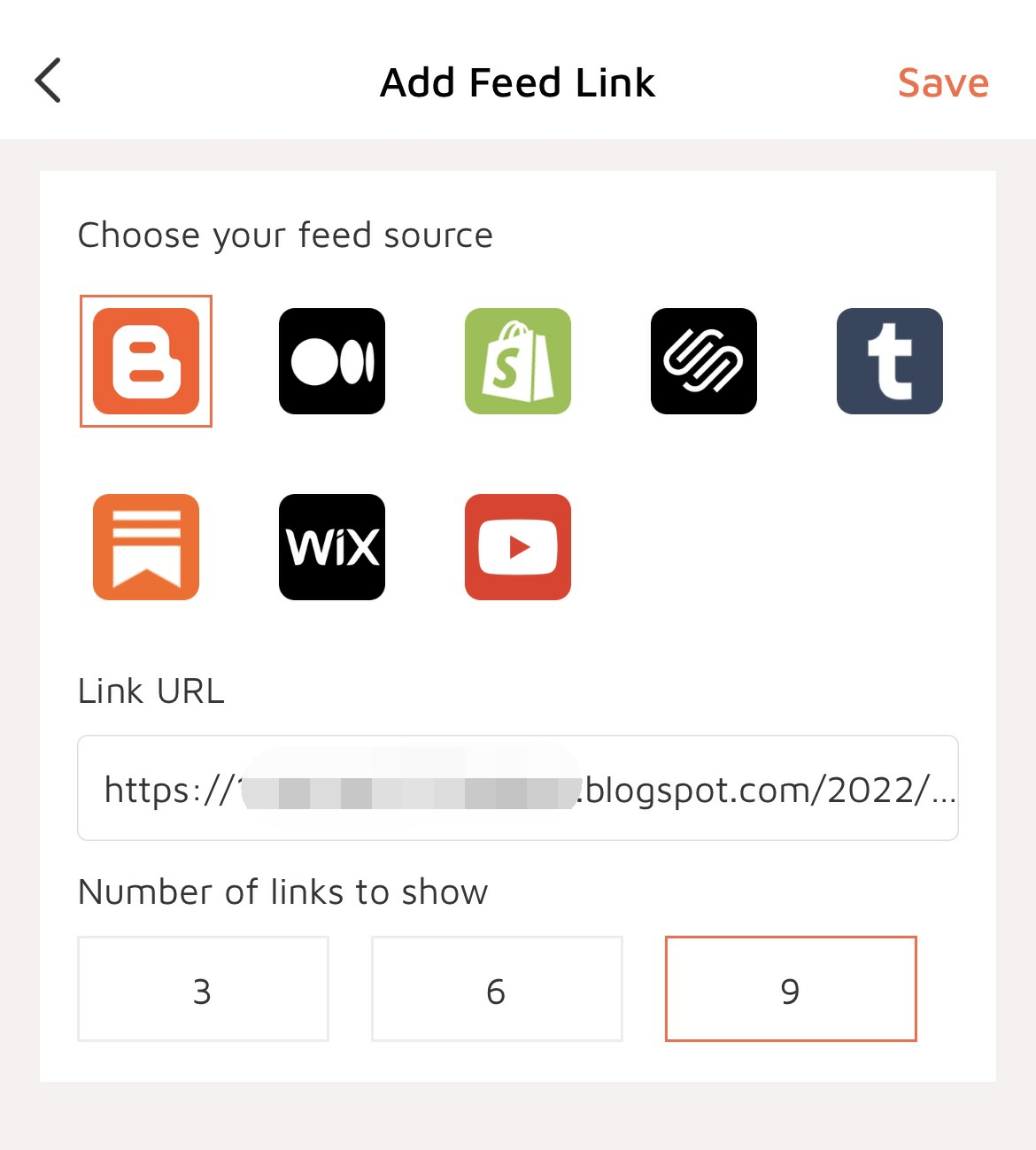
Note: How do I get the feed link URL? Take Blogger as an example:
①Log in to your Blogger account and click on one of the blogs
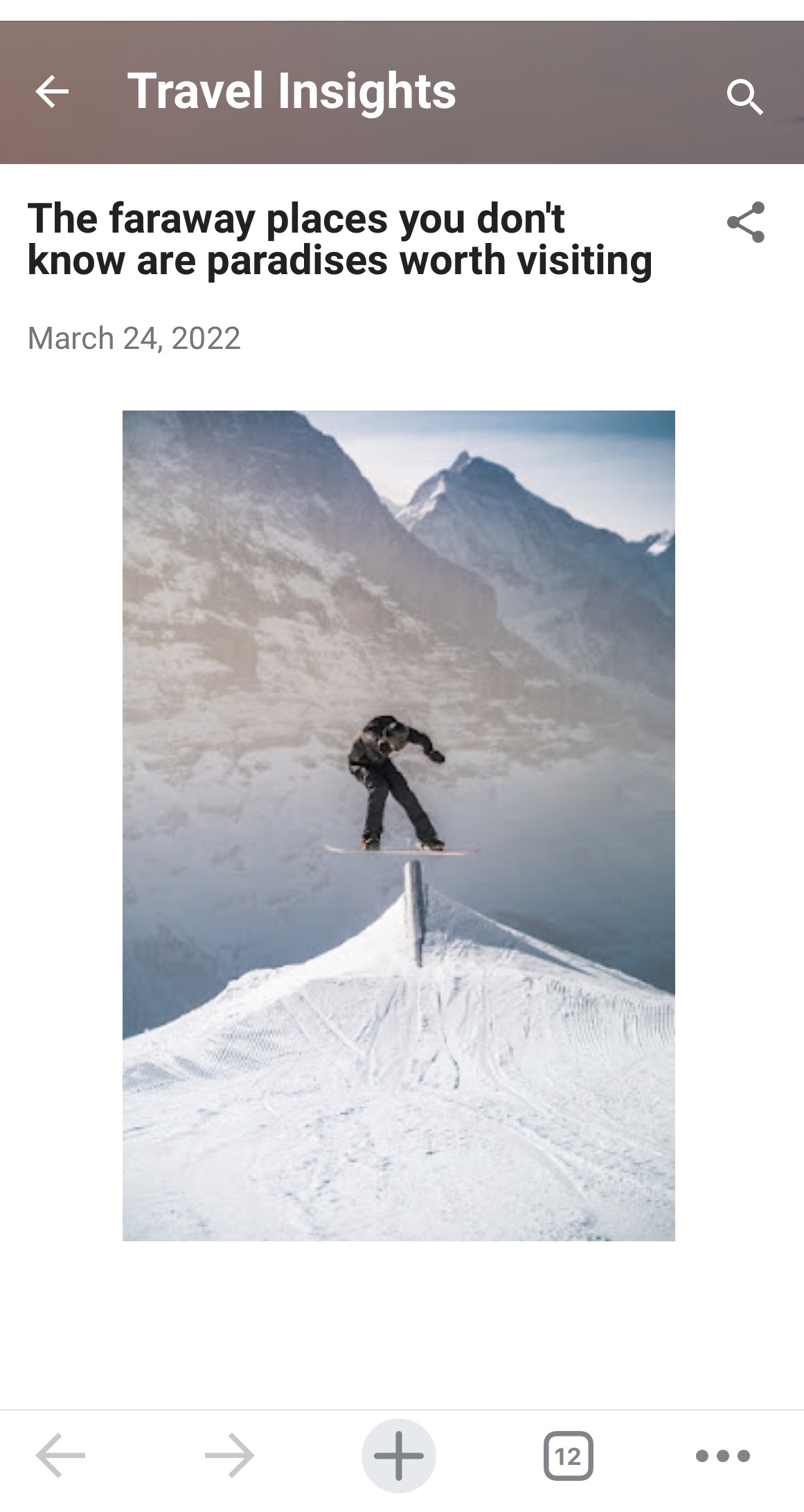
②Click the link icon in the upper right corner, select "Get Link" and copy
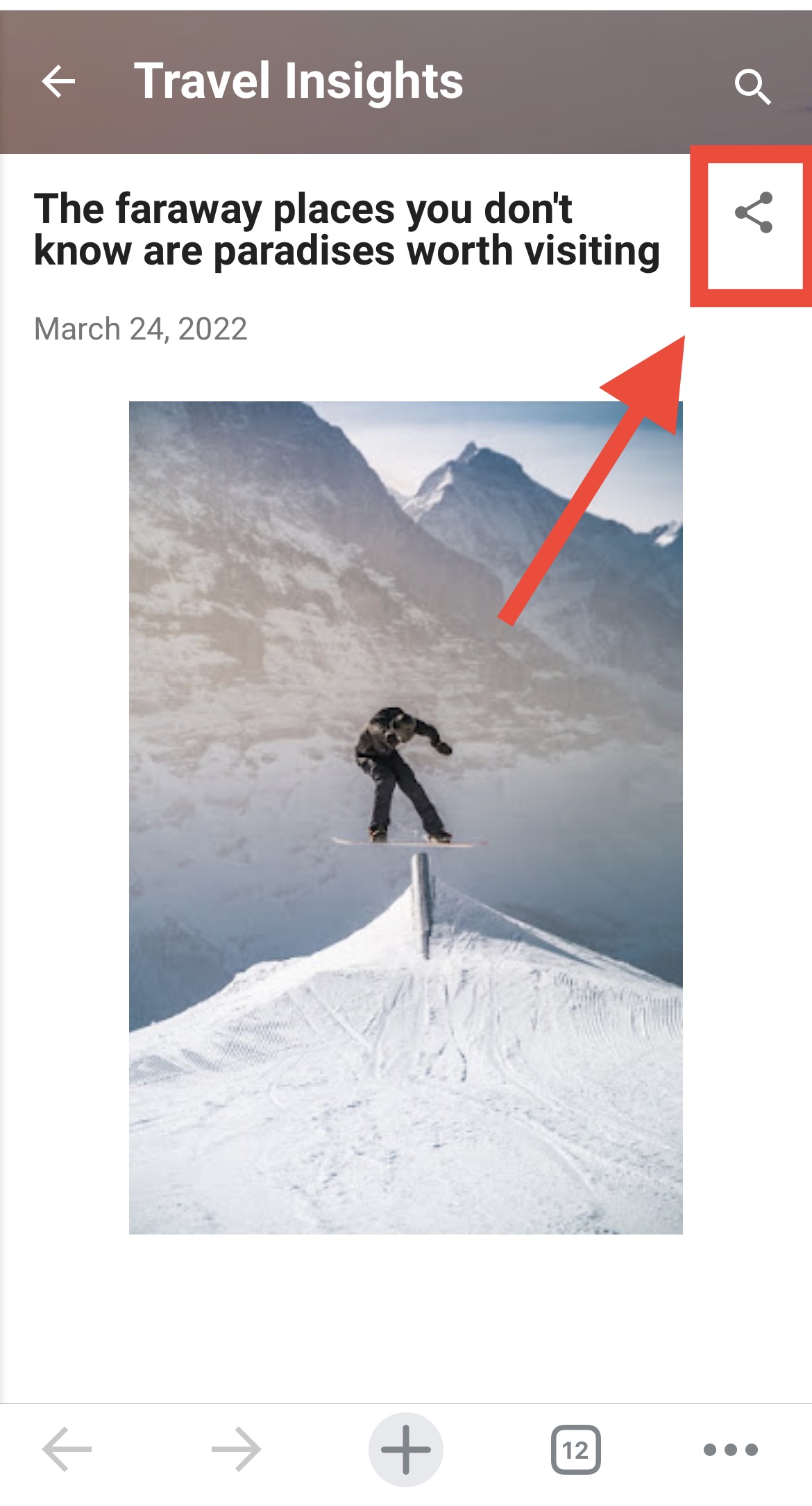
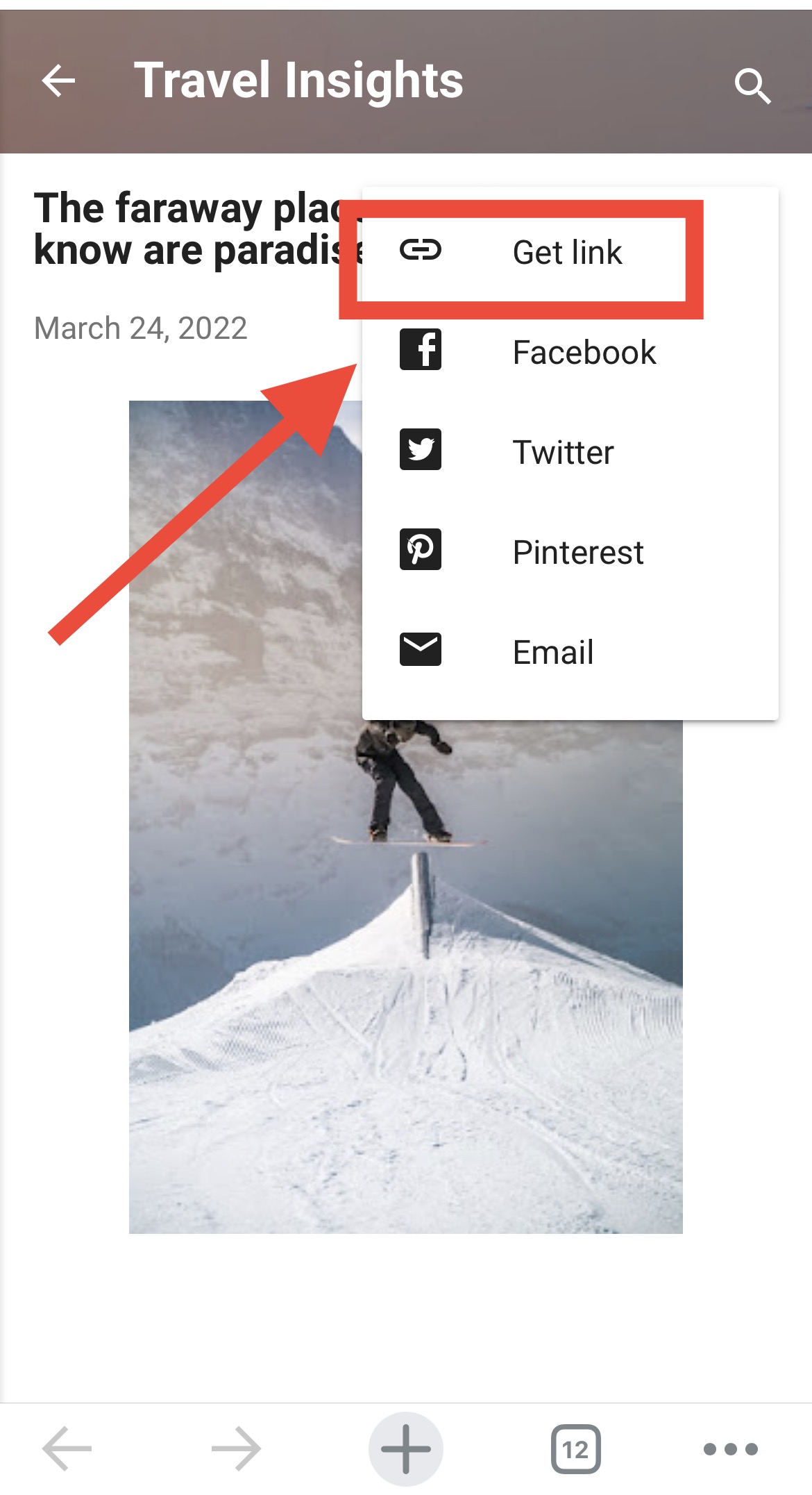
③ Go back to Linkbio and paste your blog link in the link URL
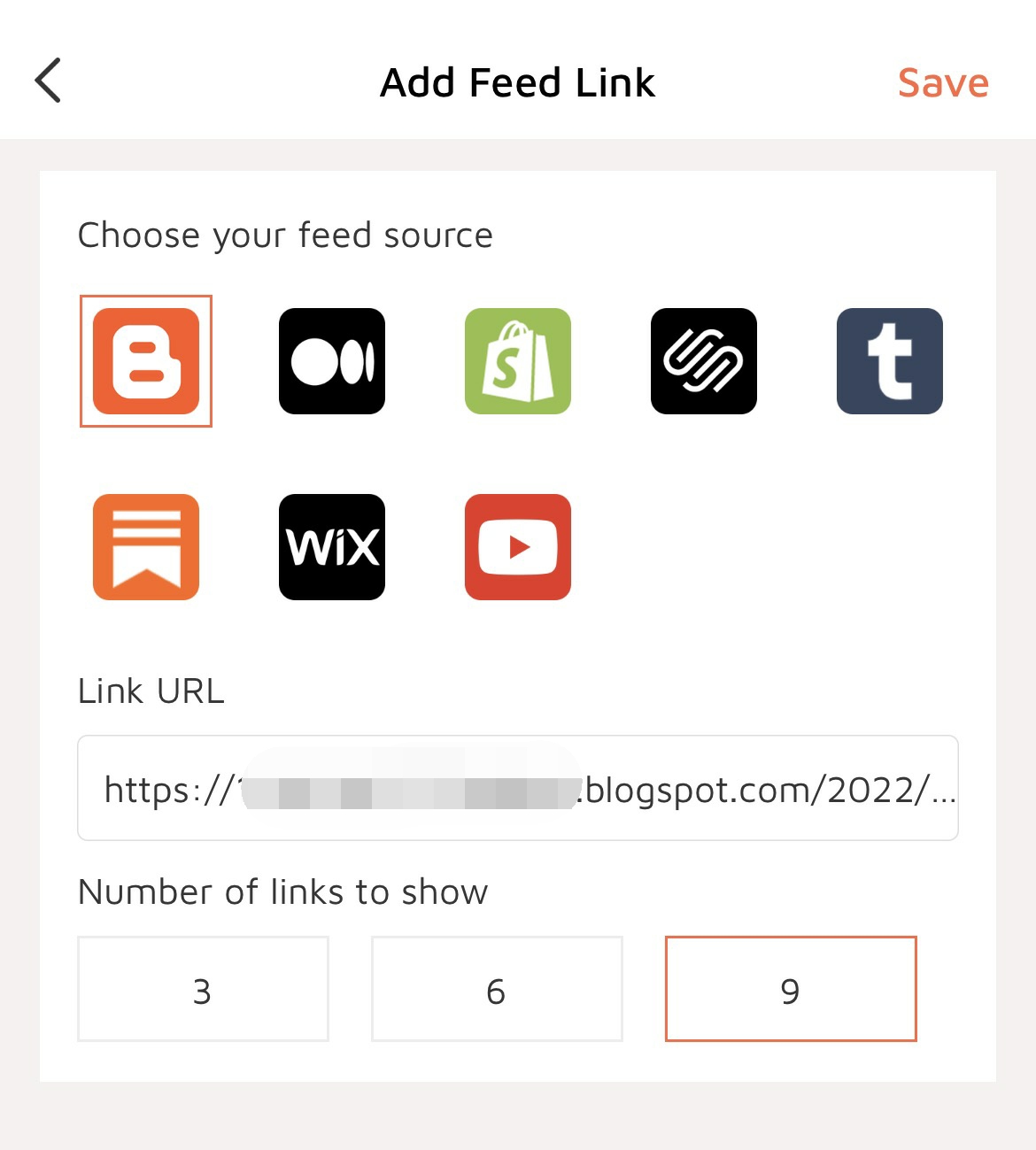
4. The article you want to share will now appear on your Linkbio.

