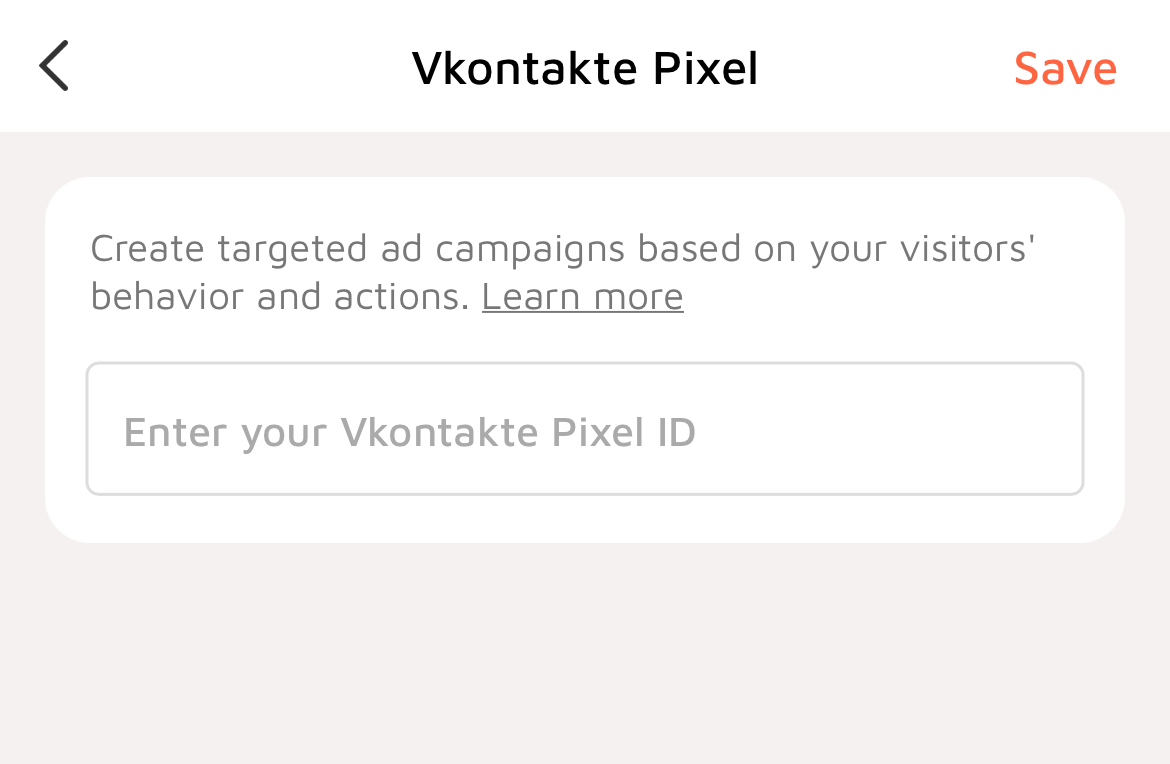How to add VK pixel
Kira
Last Update 3 months ago
VK Pixel is a marketing tool that allows you to track visitors and their actions on your website for retargeting. Using pixels, you can show ads to VKontakte users who have visited your website or mobile application and performed certain actions in it.
Follow the steps below to add VK Pixel to your Linkbio:
1. Register or log in to your VK advertising account
2. Open redirection in the left menu, navigate to the pixel tab, and click create pixel
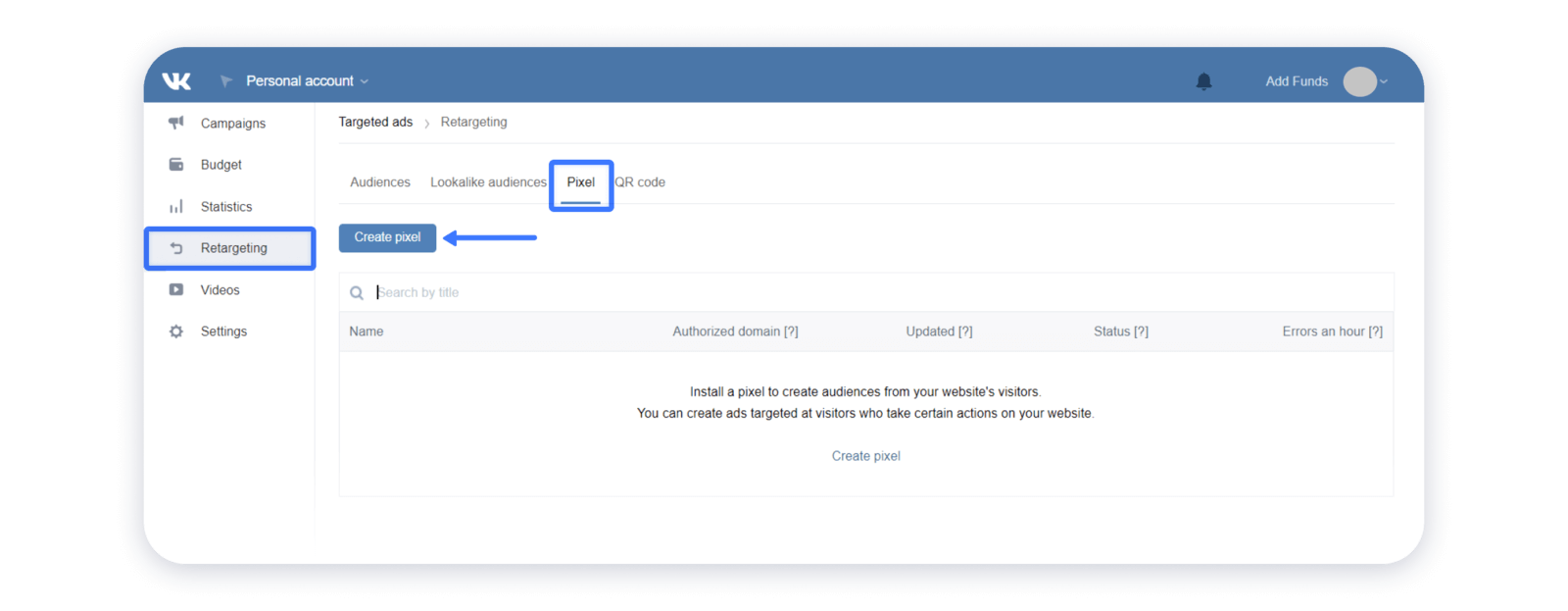
3. Fill in all required fields about your site in the pop-up window and click "Create"
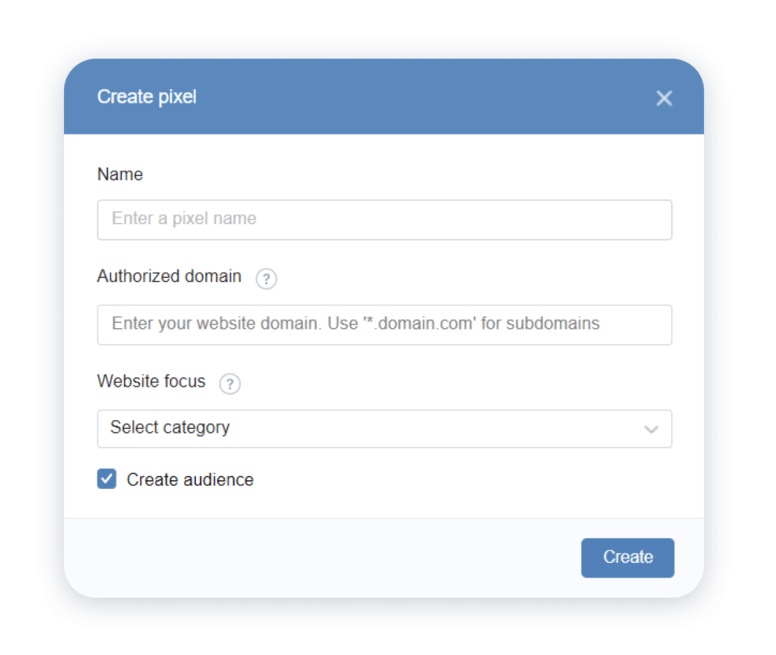
4. Copy the unique code next to To use pixel in JavaScript API, you need its code
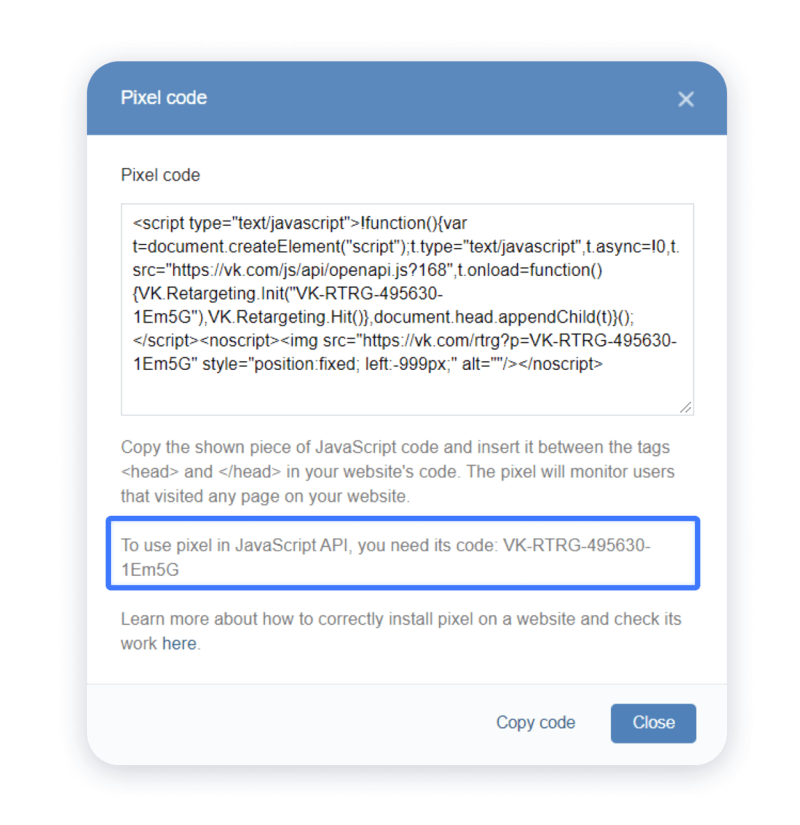
5. Log in to Linkbio, click the link, scroll to the bottom on the link details page, click Marketing Integrations
-> VKontakte Pixel)

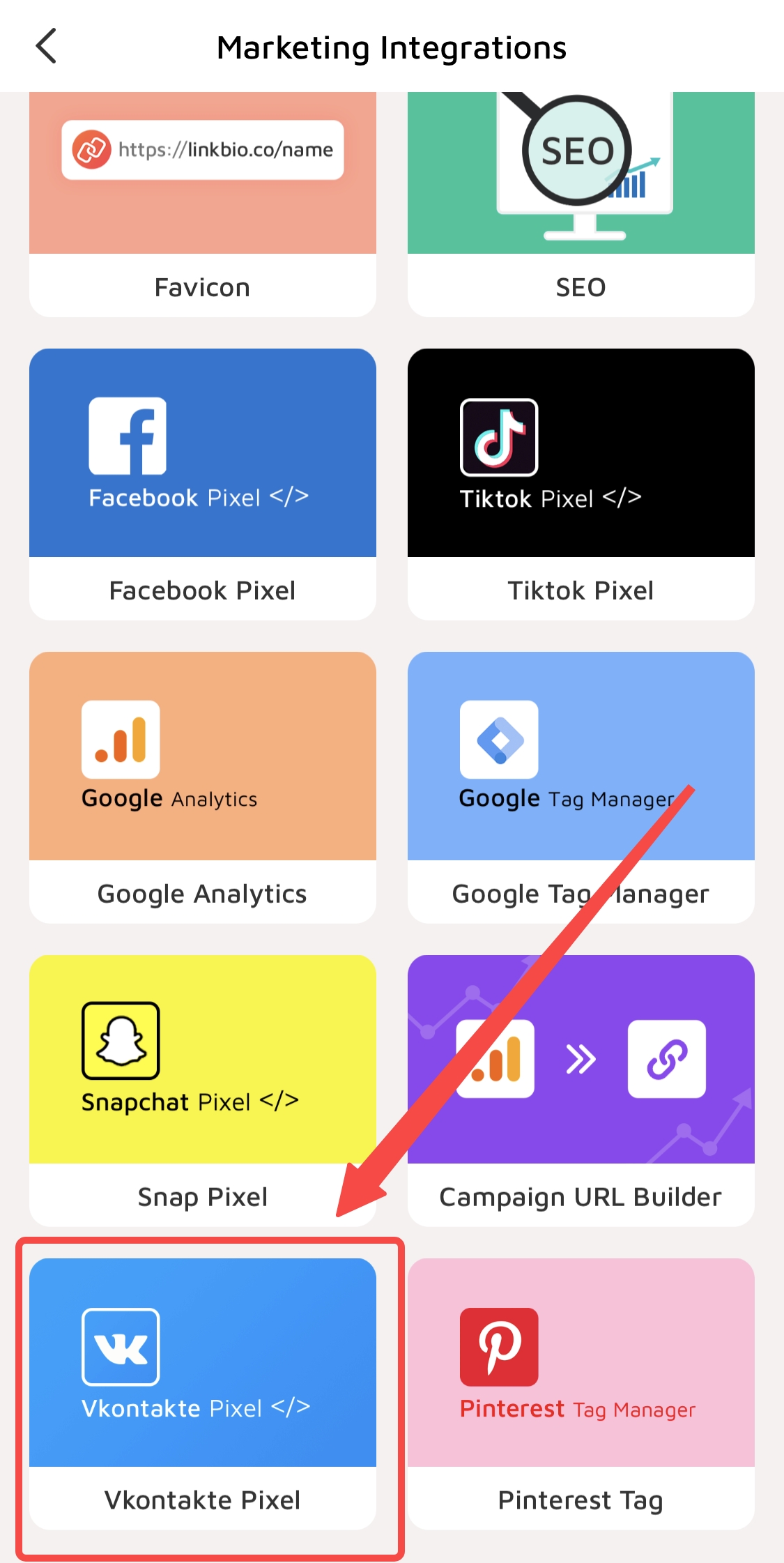
6. Click "Enter your VKontakte pixel ID" and remember to click "Save" when finished.