How to add a payment provider?
Kira
Last Update 3 months ago
To add a payment provider,follow these steps:
1. Log in to your Linkbio account, go to the Account page > Add-on Configuration, and select PayPal or Stripe.


2.Click Add button to add a payment provider
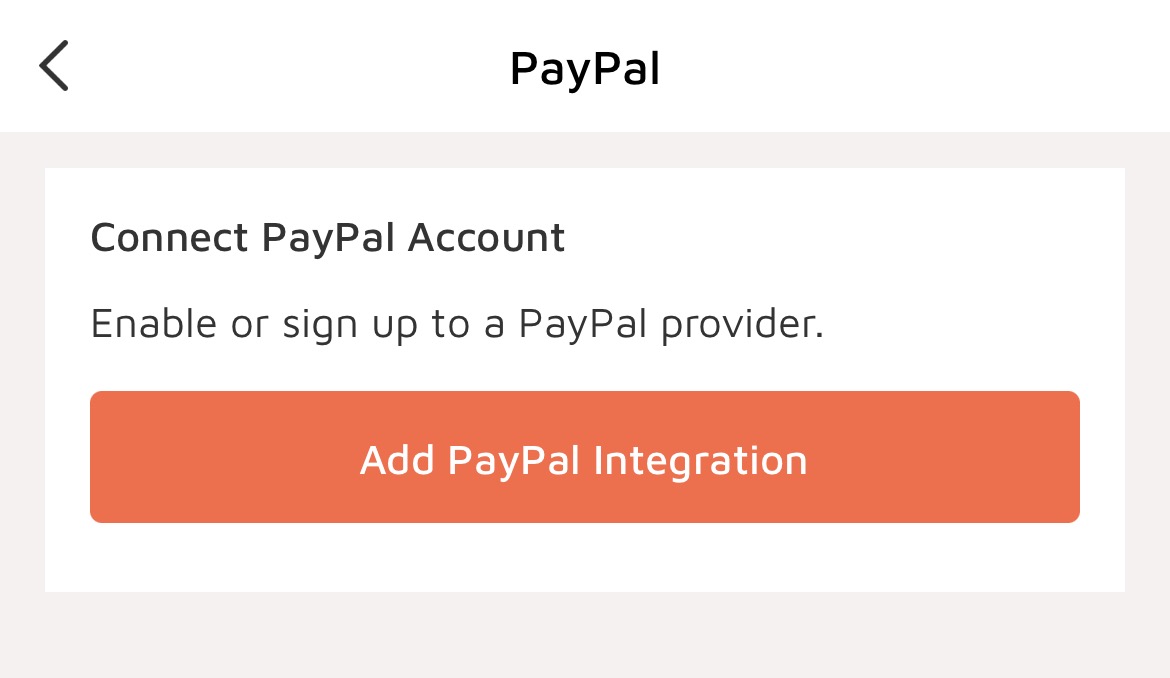
3.Read the details shown for that provider and select "Next" to continue.
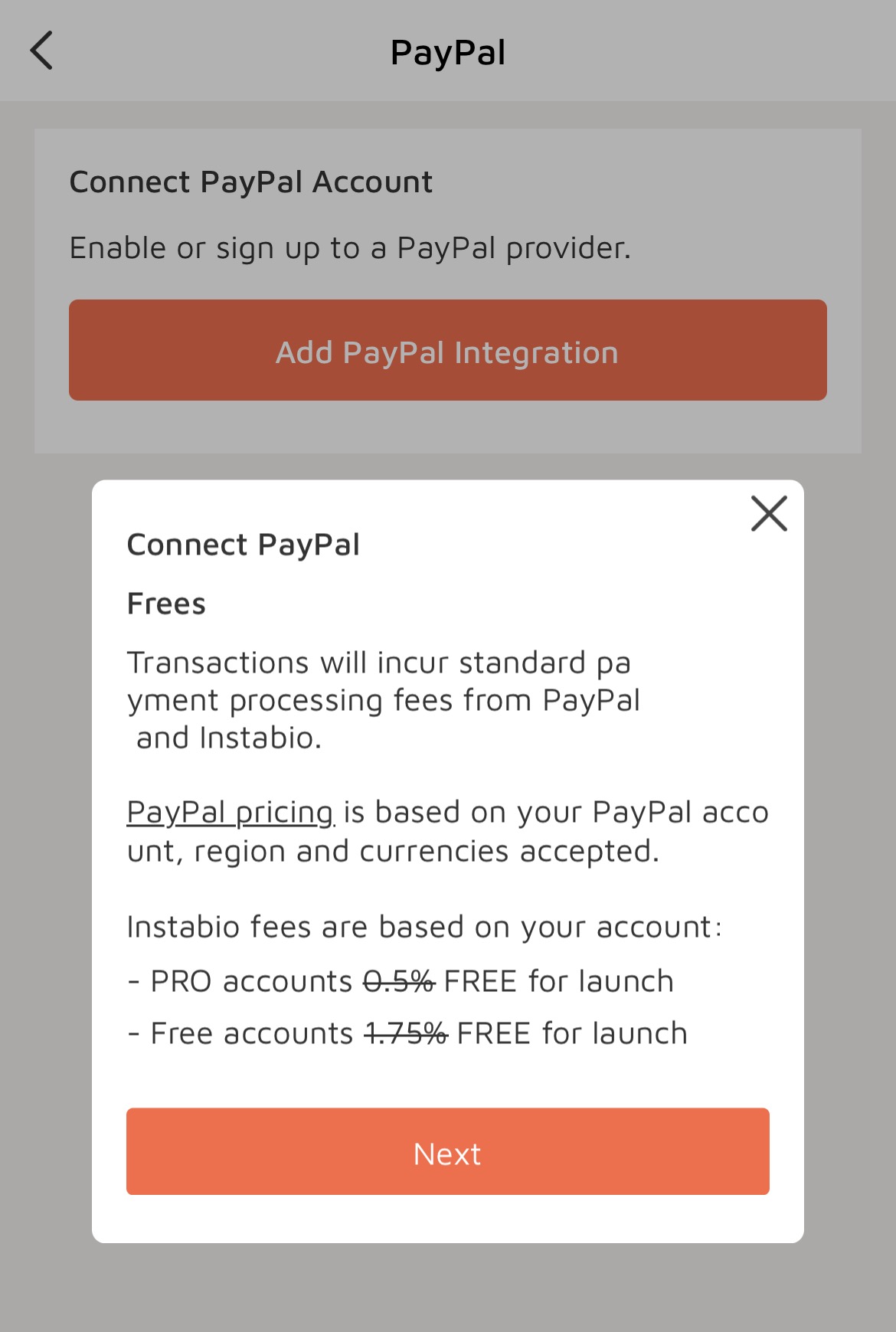
4.If you have an existing provider account, select "Connect my Paypal account". If you don't have an account yet, select "I don't have an Paypal account", then on the next page read the details displayed and select "Create account".
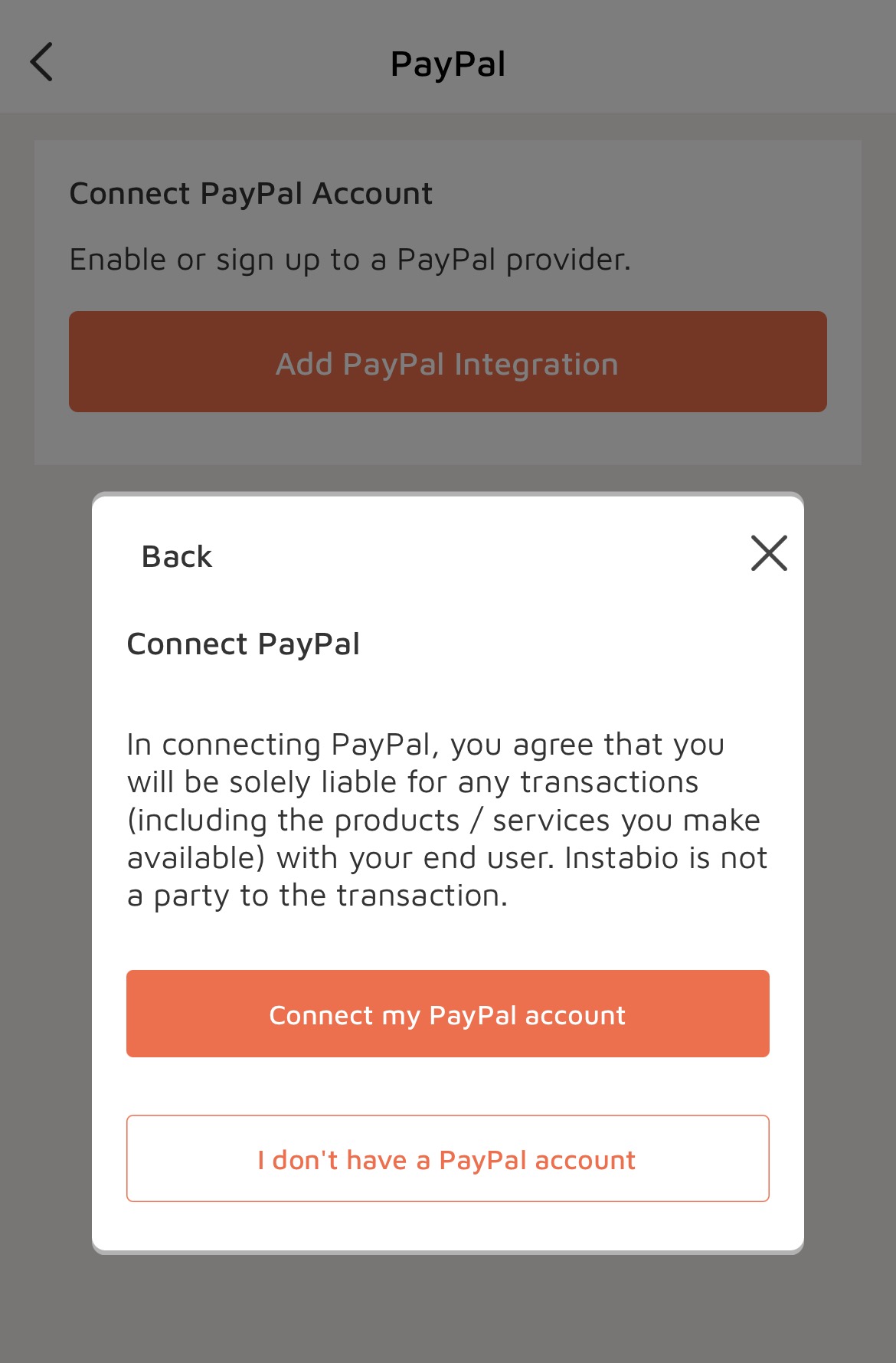
5.Complete the steps shown by the provider to authorize or create your account.
6.Once successfully connected, enter a Title for your payment provider.
7.Select "Save" and you're done!
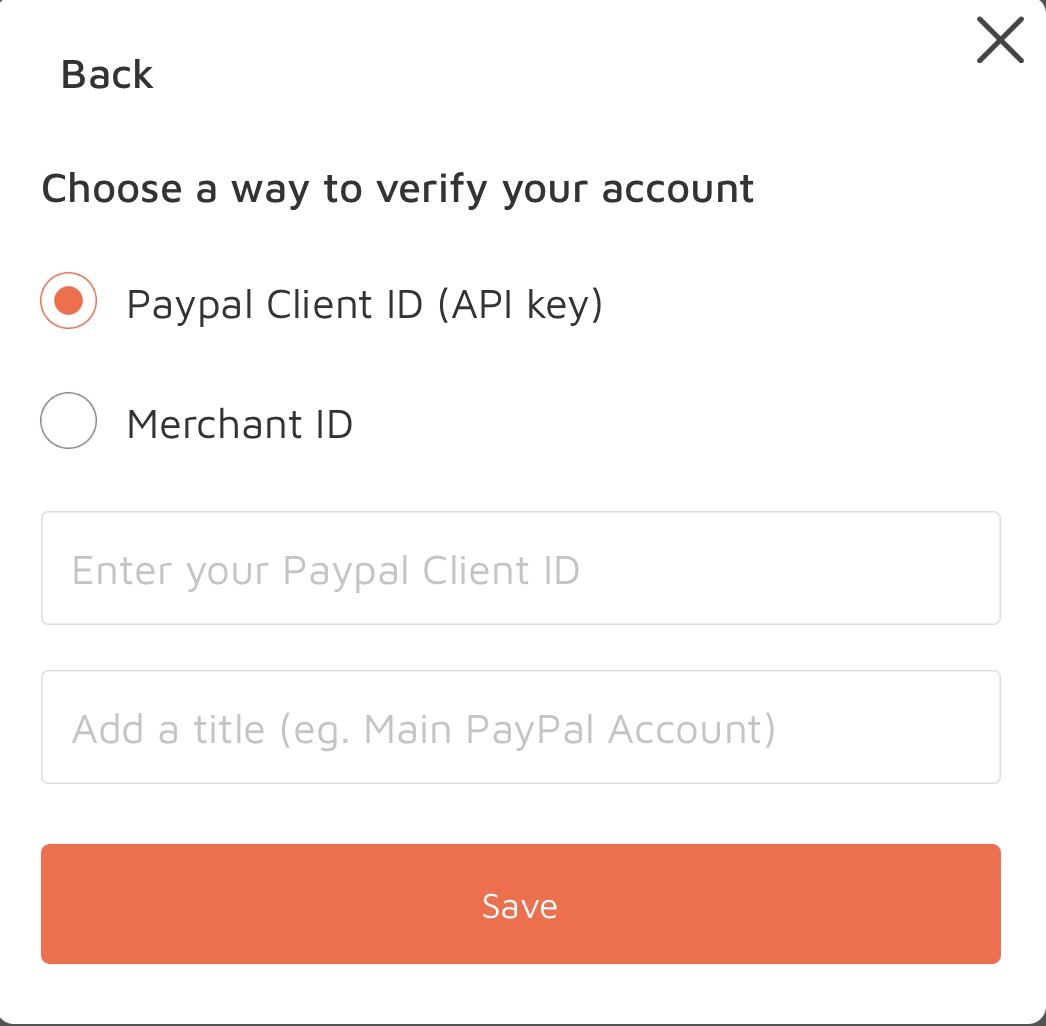
🔔Please Note:
If you are having issues with setting up a new payment provider account or signing in to your existing account, please contact the payment provider.

