How to change Email
Kira
Last Update 3 μήνες πριν
If you need to modify your account email, please follow the steps below:
1.Log in to your account and select profile information

2. Click to select "Change Email"
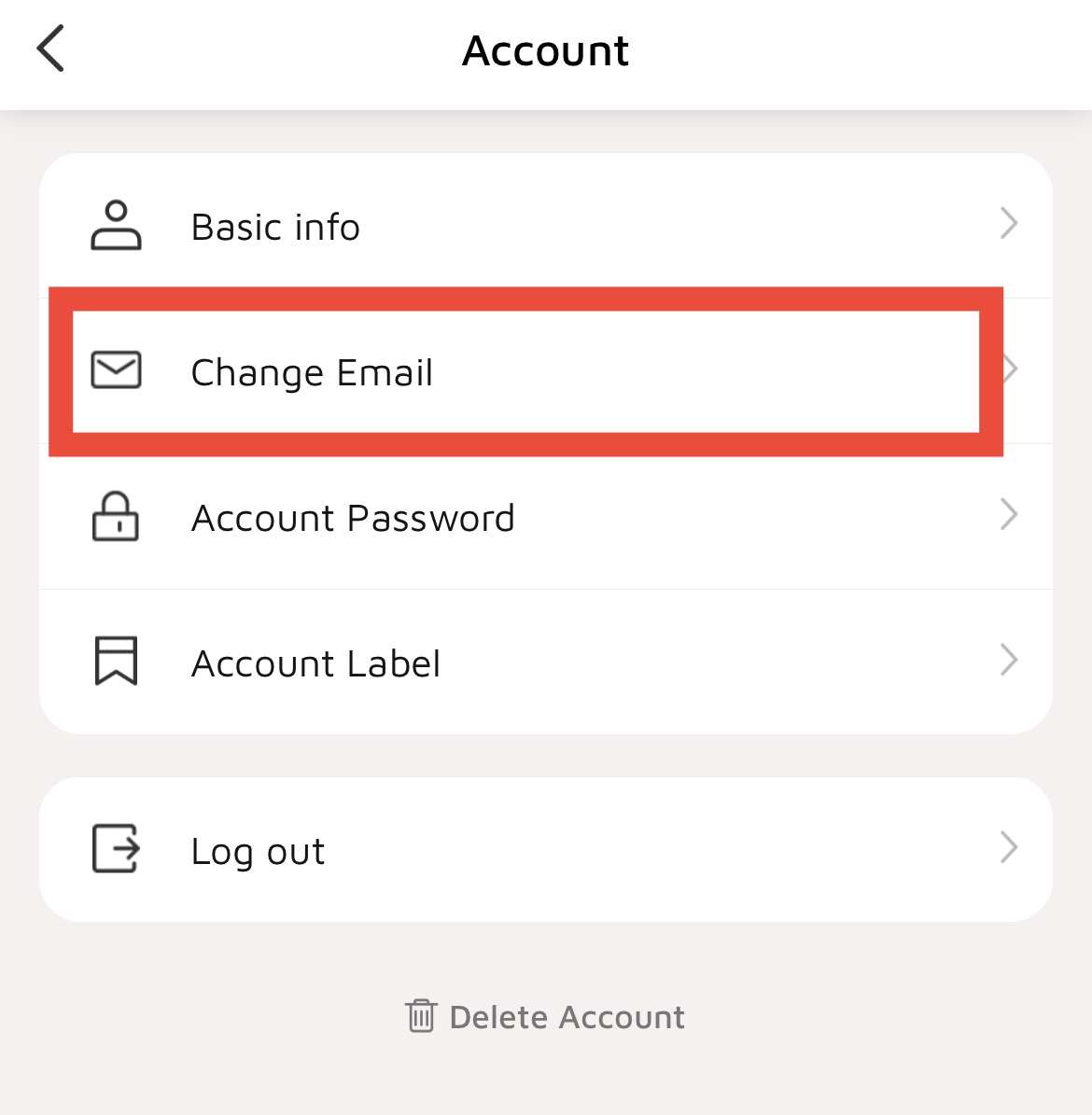
3. Click "Continue" and enter your account password -> click "Submit"
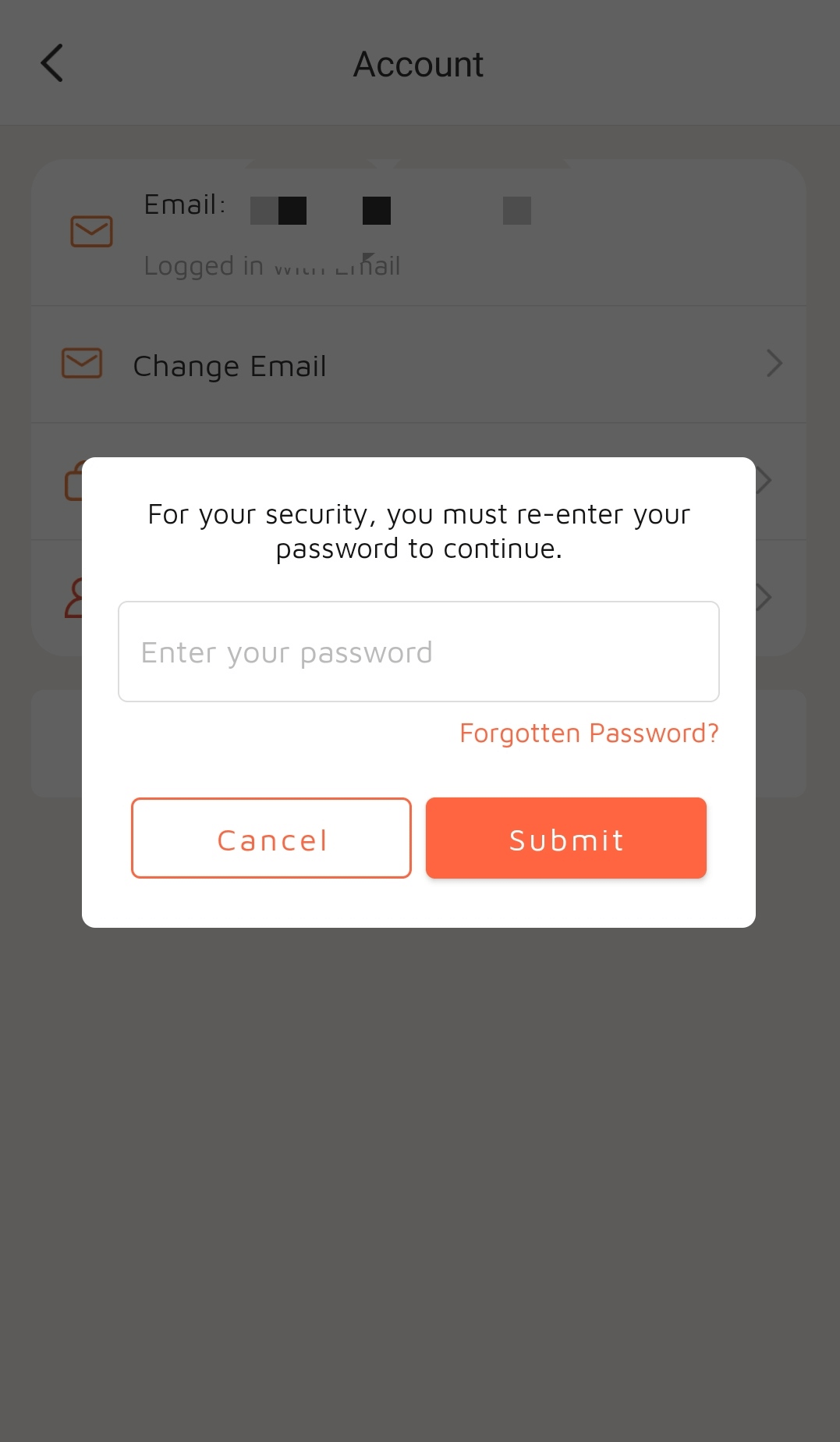
4. Enter your new email address and click "Change"
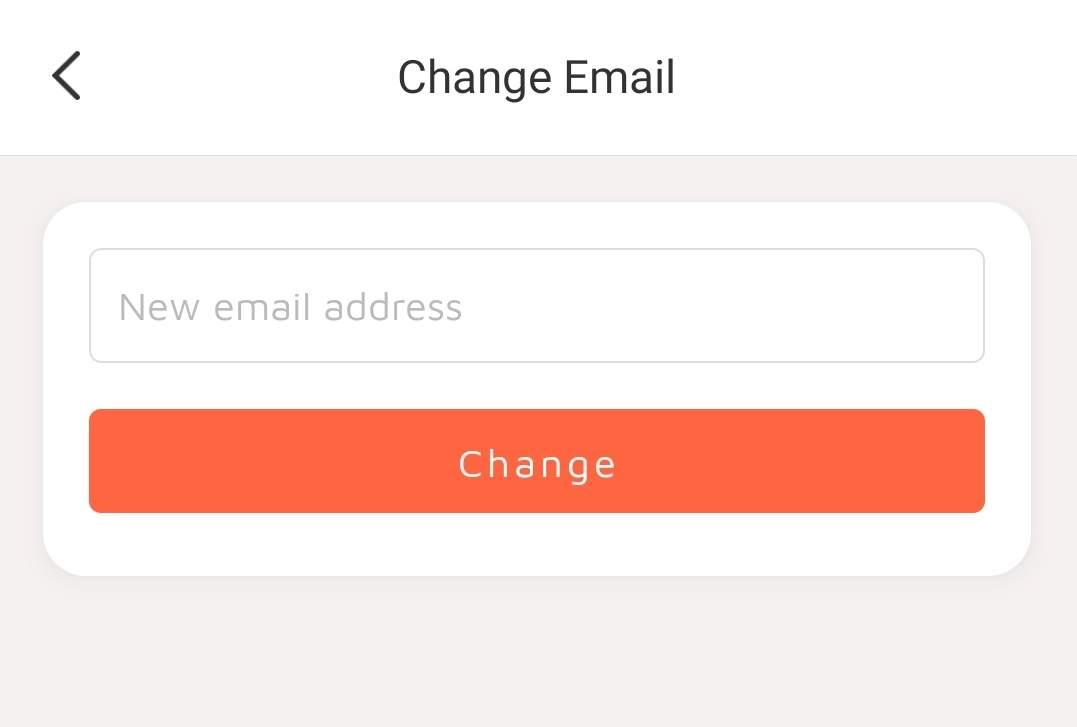
5. Enter the email confirmation code you received and click "Confirm"
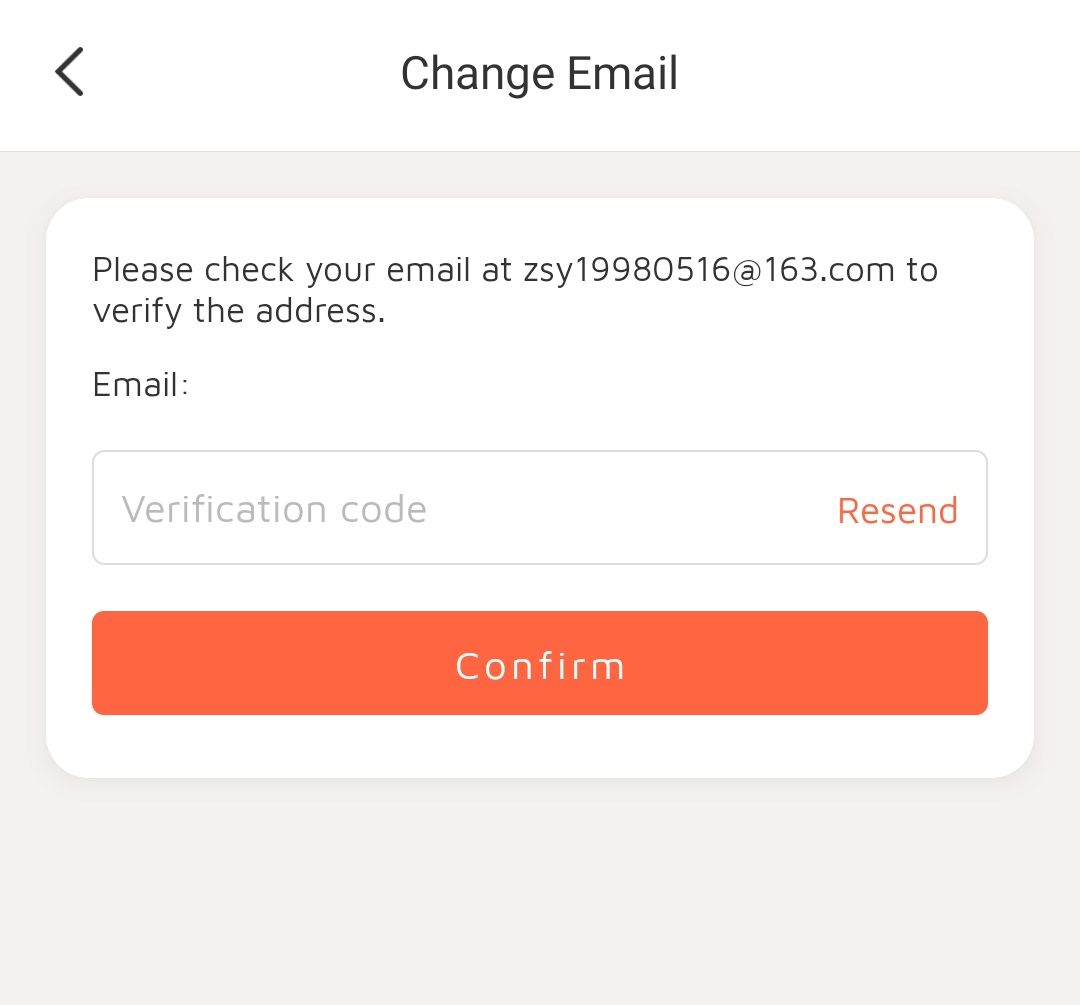
(Note: If you have not received the Linkbio verification email
• Double check that you have entered the correct email address.
• Check your email spam or promotional folders. If you find emails in these folders, please mark them as "not spam" to ensure that you receive future emails in your inbox.
• Click "Resend" to resend the verification link.)
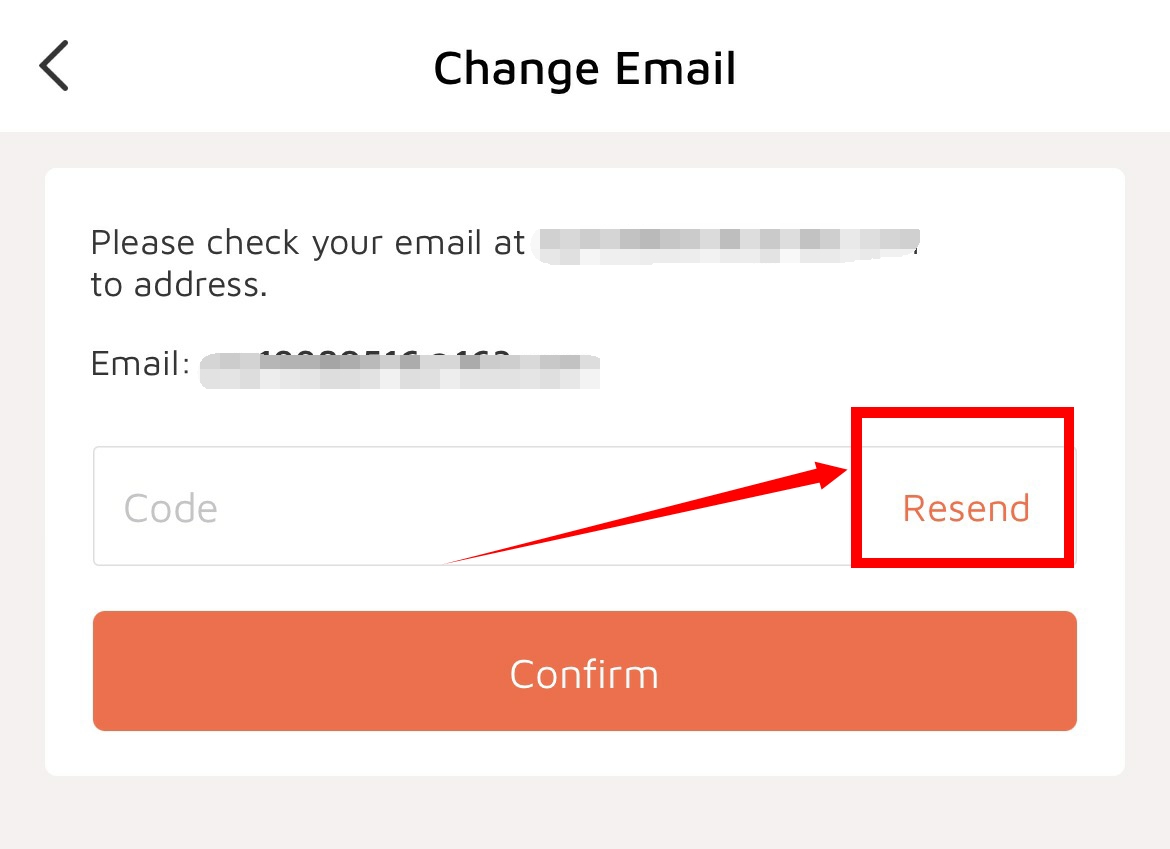
(• The verification link we emailed to you will remain valid for 20 minutes. If it has expired, please re-enter the email for change.
• If you have requested multiple verification emails, please make sure that you are checking the latest.)

