How to add Contact Details?
Kira
Last Update 2 μήνες πριν
Using our Contact Details link type makes it easier to add your contact details to your Linkbio, while your visitors can easily download your contact details to their phone or desktop.
Follow the steps below to add the Contact Details link:
1. Click the button links block and select the edit button

2. Click the "+Add Button" option and select the "Contact Details" section

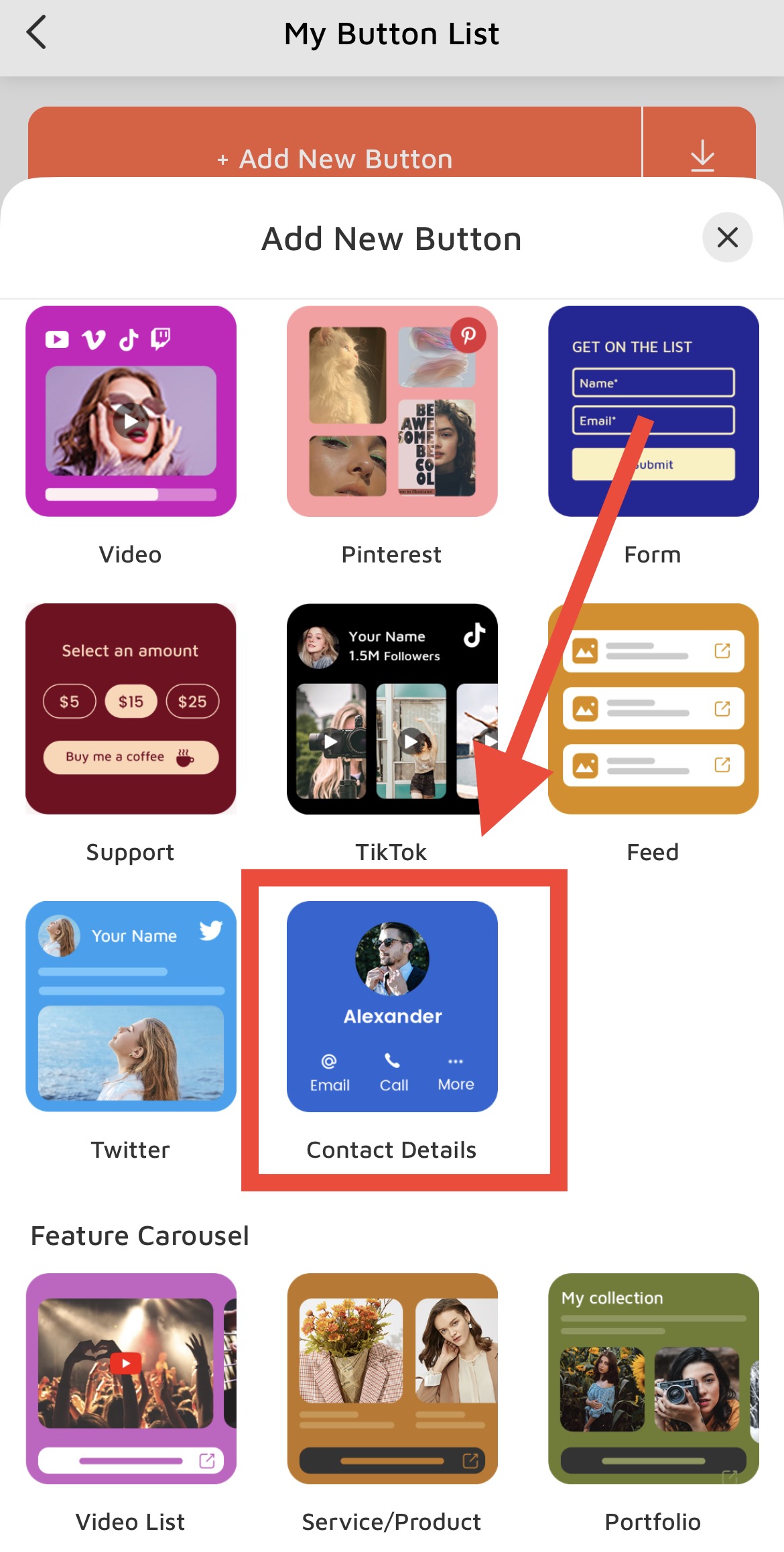
3.Click “Contact Details” to edit it.

4. Go to the Contact Details settings page to update your information and ensure the feature works properly.

5. On the settings page, you need to complete the following sections:
Basic Information: Upload your profile image and company logo, and enter your name, job title, company name, and bio.
Contact: Add your email, phone number, address, and other relevant information.
Once everything is completed, click the Save button.

6.This way your contact details are available on Linkbio for your visitors to download.

2. Tap the Contact Details block to edit it.

3. On the editing page, complete the basic information section by uploading your profile image or company logo, entering your name, company details, company name, and description. Then add your phone number, email, address, and other contact details. Once done, click the save button.


