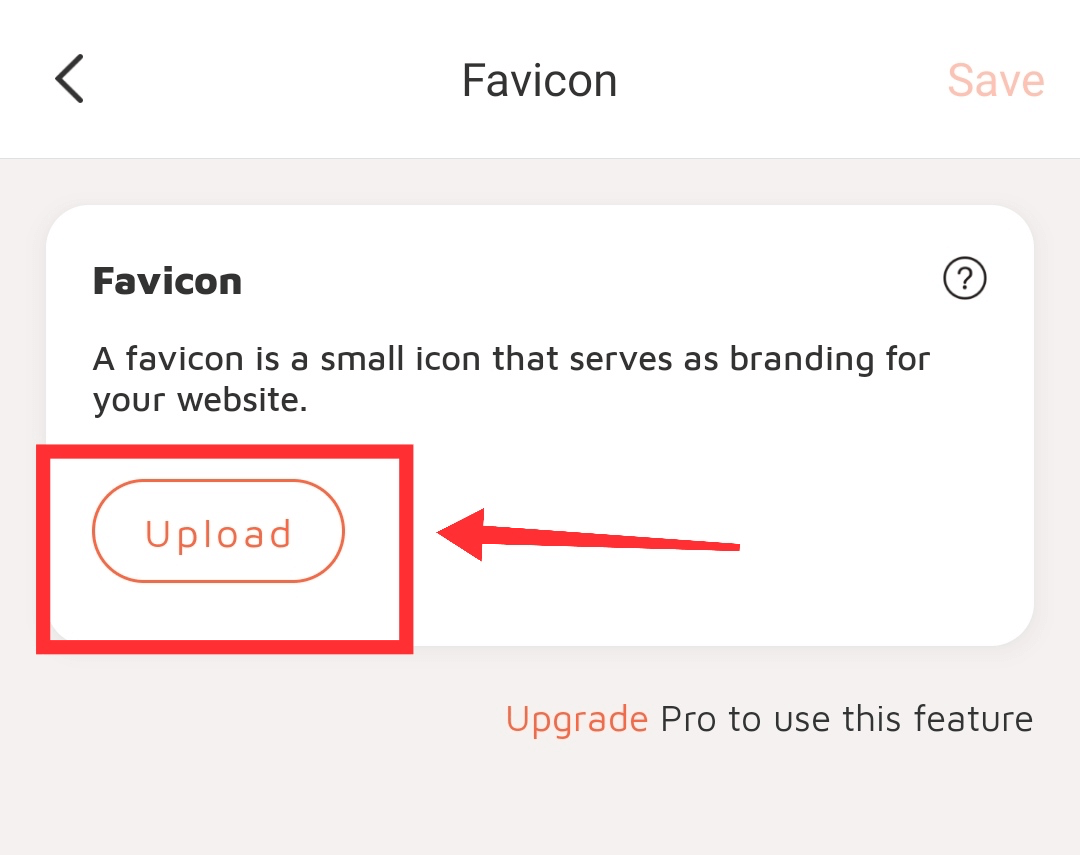How to add a favicon
Kira
Last Update há 2 meses
A website icon is a small icon that can be used as a brand for your website. Using website icons can make your website look more professional, more visually appealing, and personalized, leaving a lasting impression on website viewers.
To set up your website icon, follow these steps:
1. Click the link, scroll to the bottom of the link details page, and click Marketing Integrations-> Favicon.

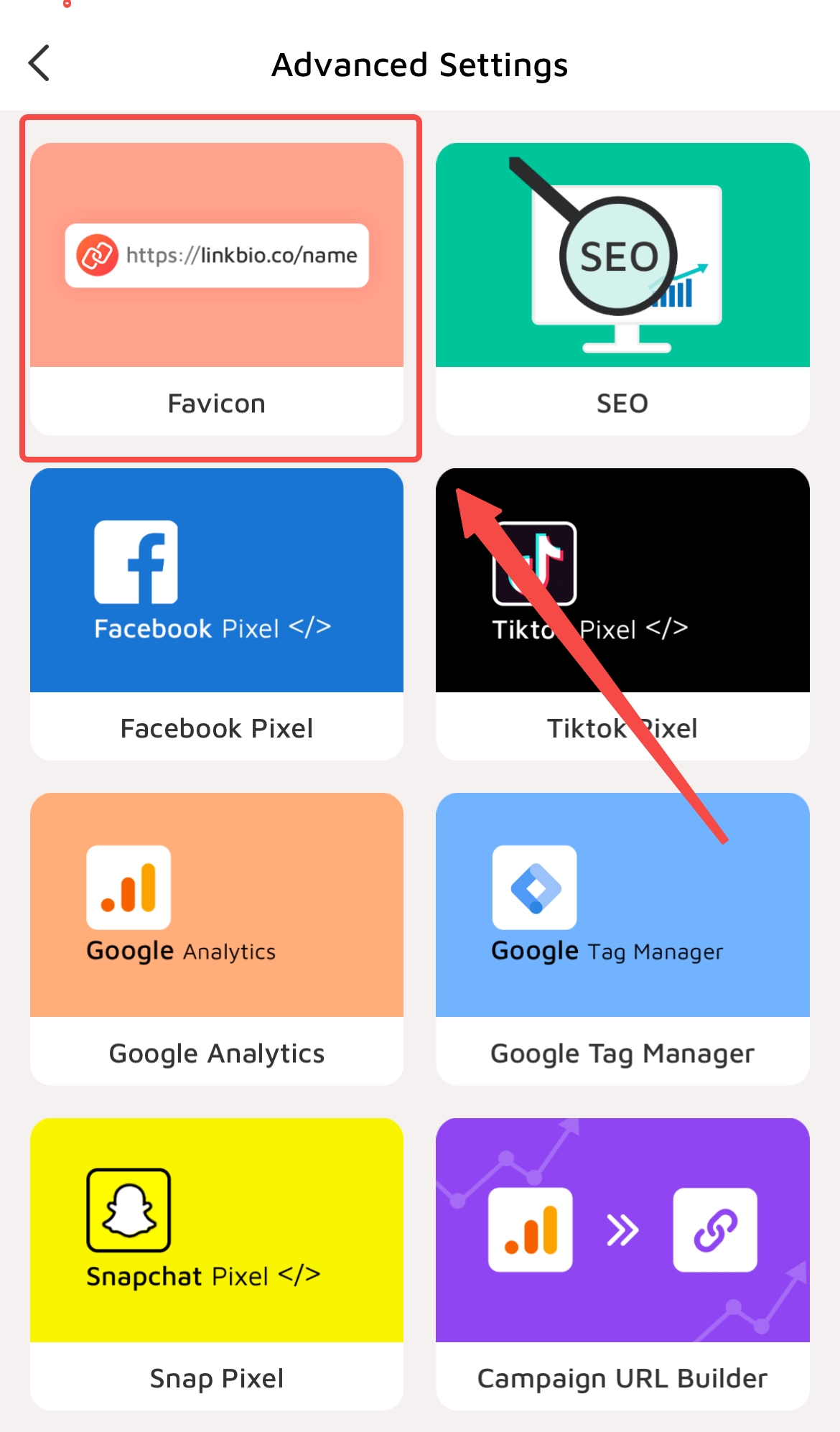
2. Click "Upload," select the picture, and remember to click "Save" when you are finished.